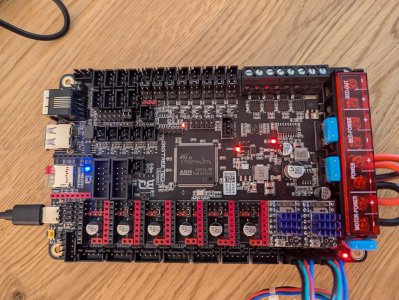Hello all,
I am setting up sensorless homing using TMC2209 drivers with the Octopus V1.1 control board.
When trying to home I get the error "Unable to read tmc uart 'stepper_x' register IFCNT" & "Unable to read tmc uart 'stepper_y' register IFCNT"
I believe my pins in printercfg are set up correctly.
I placed jumpers on the MOT0 & MOT1 stallguard pins.
Do you see anything wrong in the configuration or do you know what I might be missing?
If I don't define TMC2209 steppers the motors are able to turn , so general firmware setup appears correct.
[stepper_x]
step_pin: PF13
dir_pin: PF12
enable_pin: !PF14
microsteps: 32
rotation_distance: 40
endstop_pin: tmc2209_stepper_x:virtual_endstop
position_endstop: 0
position_min: 0
position_max: 200
homing_retract_dist: 0
homing_speed: 70
gear_ratio: 60:20
[tmc2209 stepper_x]
uart_pin: PC4
diag_pin: PG6
uart_address: 1
run_current: 0.8
interpolate: False
driver_SGTHRS: 120 # tune this once it's working.
[stepper_y]
step_pin: PG0
dir_pin: PG1
enable_pin: !PF15
microsteps: 32
rotation_distance: 40
endstop_pin: tmc2209_stepper_y:virtual_endstop
position_endstop: 0
position_min: 0
position_max: 200
homing_retract_dist: 0
homing_speed: 70
gear_ratio: 60:20
[tmc2209 stepper_y]
uart_pin: PD11
diag_pin: PG9
uart_address: 2
run_current: 0.8
interpolate: False
driver_SGTHRS: 120 # tune this once it's working.
I am setting up sensorless homing using TMC2209 drivers with the Octopus V1.1 control board.
When trying to home I get the error "Unable to read tmc uart 'stepper_x' register IFCNT" & "Unable to read tmc uart 'stepper_y' register IFCNT"
I believe my pins in printercfg are set up correctly.
I placed jumpers on the MOT0 & MOT1 stallguard pins.
Do you see anything wrong in the configuration or do you know what I might be missing?
If I don't define TMC2209 steppers the motors are able to turn , so general firmware setup appears correct.
[stepper_x]
step_pin: PF13
dir_pin: PF12
enable_pin: !PF14
microsteps: 32
rotation_distance: 40
endstop_pin: tmc2209_stepper_x:virtual_endstop
position_endstop: 0
position_min: 0
position_max: 200
homing_retract_dist: 0
homing_speed: 70
gear_ratio: 60:20
[tmc2209 stepper_x]
uart_pin: PC4
diag_pin: PG6
uart_address: 1
run_current: 0.8
interpolate: False
driver_SGTHRS: 120 # tune this once it's working.
[stepper_y]
step_pin: PG0
dir_pin: PG1
enable_pin: !PF15
microsteps: 32
rotation_distance: 40
endstop_pin: tmc2209_stepper_y:virtual_endstop
position_endstop: 0
position_min: 0
position_max: 200
homing_retract_dist: 0
homing_speed: 70
gear_ratio: 60:20
[tmc2209 stepper_y]
uart_pin: PD11
diag_pin: PG9
uart_address: 2
run_current: 0.8
interpolate: False
driver_SGTHRS: 120 # tune this once it's working.