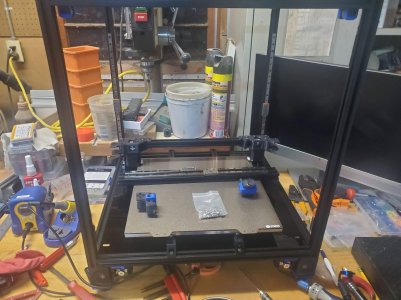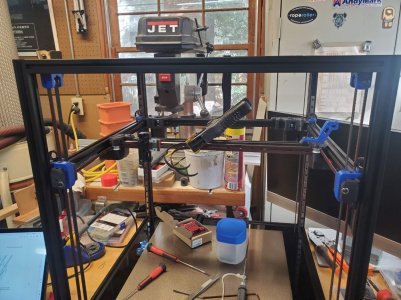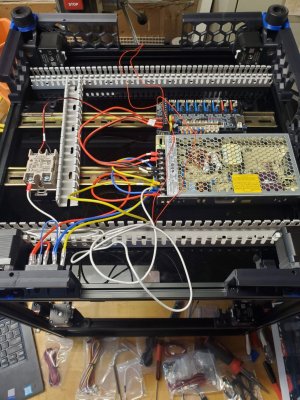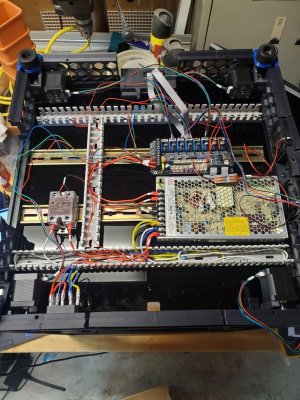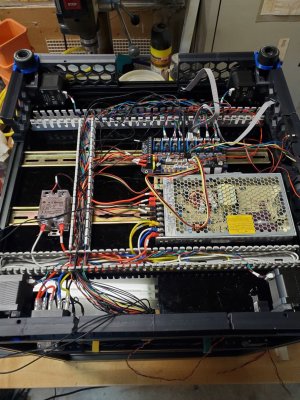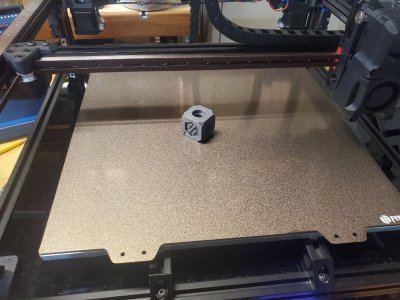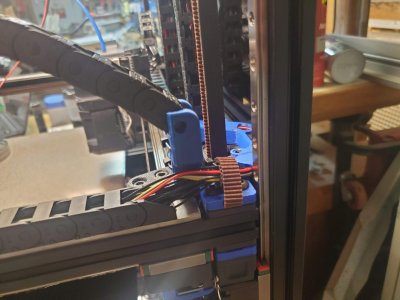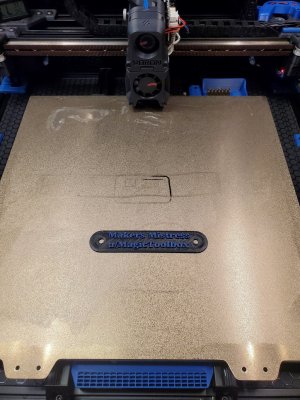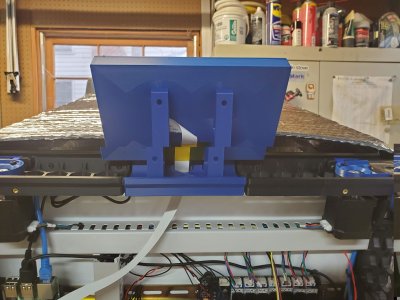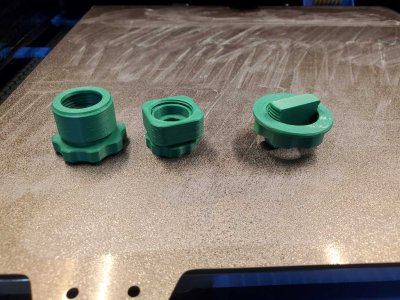Voron 2.4 Build Issues list:
Wire retention on A-B motor - ordered extrusion slot cover 11/6/23
First Calibration Cube printed 11/7/23 20:43
Enclosure minus the doors installed 11/8/23 00:02
Doors installed 11/8/23
Rerun Bed PID with enclosure installed - done 11/8/23
Rerun Extruder PID with enclosure instaled - done 11/8/23
Hot tighten E3D v6 nozzle - done 11/8/23
Need to print and install the Bowden retainer - done in PLA 11/9/23
ABS print left and right X-carriage parts due to missing holes - done 11/9/23 (PIF)
Install new X-carriage parts - done 11/9/23
Rebuild hot end with better wire arrangement - done 11/9/23
Install E3D silicon sock - done 11/9/23
Install stoo'pit mains wire shield - done 11/9/23
Check Z-Endstop location after moving the printhead
Check Inductive probe leveling after re-install
Quad gantry level passed - done 11/9/23
Build and install exhaust fan - done 11/10/23
Wire retention on A-B motor installed 11/10/23
ABS print and install spool holder 11/11/23
Exhaust fan is now blowing 11/11/23
Reverse bowden tube install - installed 11/11/23
ABS print & install new SHORT Z-stop mount, installed 11/11/23
Check Z-stop location - OK
Rerun Bed PID with exhaust installed - done
Rerun Extruder PID with exhaust instaled - done
Run the Z-stop calibrate AGAIN 11/11/23
Why are the Print fan and the hot end fan paired up?
Fan jumper wires were all set to 12v - changed to 24 v and now works
When should the electronics fans be coming on?
Once the jumper and polarity was fixed, they come on when the heated bed is on.
24 VDC mount needs to be downloaded, printed and mounted - done
TUNING!!!
https://ellis3dp.com/Print-Tuning-Guide/
Gantry Squared, Z_ENDSTOP recalibrated
Extruder calibrated - Rotation = 22.33990078
11/13/23
Changed to PLA to print the skirt parts
Reverse flow direction on electronis fans done
Print electronics fan guards and retainers - installed 11/18/23
Designed and PLA printed LED light bar holders - 11/18/23
Lots of tuning and adjusting. ASA now seems to be working at 265/110 11/19/23
Wire loom on X carriage needs redesign, print and installed
Printed new X/Y joint cable path in ASA 11/19/23
Installed and photo'd new Cable path 11/20/23
Printing revised light bar holders in ASA - 11/19/23
Installed AND configured on PC8 (yeah, all I did was uncomment, but I figured it out)... 11/20/23
Print deck support clips
https://mods.vorondesign.com/detail/7vnCQwmDSUxvUPSLaLtElg 11/20/23
Print belt guards (Blue ASA) Installed 11/21/23
Print Pi3Plate (Blue ASA) printed 11/21/23
Need to Black ASA print a second fan support bracket and NOT mount fans in it - installed 11/28/23
Changed printer.cfg to display Spider and RasPi temps 11/28/23
Black ABS print PI Plate skirt mod - printed 11/27/23
can only install after moving to SPI interface, USB are external
Machine and install Alumaclad bottom deck 12/1/23
XES, 5V, & SERVO wires are NOT in the main wire harness - these may be needed for ERCF.
Wires have been provided separately.
Install missing 3 wires in harness! 12/2/23
Finalise (riiiight) wire management 12/2/23
Installed warped nevermore fan housing for chamber circulation -12/3/23
Print Z-belt corner covers with wire path - 12/3/23
https://mods.vorondesign.com/detail/LzEFU0RDHXUarF7y69x2Q
Installed new 90 deg power cord, plugged into UPS - 12/3/23
ASA printed reverse Bowden tube holder -12/4/23 installed 12/8
Print Sturdy handles:
https://mods.vorondesign.com/detail/EAM1ZiQJCUzXznvOA767w installed 12/6/23
Print Nevermore filter 12/6-12/8 installed 12/9
Print ASA Blue fan guards, installed - 12/9
Print Nozzle wiper - 12/9 Macro installed and working 12/20
Print LCD hinge -12/9
Print Rollback legs:
https://www.printables.com/model/408015-voron-rollback-stands/files - 12/10
This will interfere with reaching the current power switch...
Installed 12/16
Wire in the chamber lights - wired to PB3 (OEM Exhaust fan) 12/16
configured in Klipper, changed the Nevermore to come on with bed heater and stay on down to 40C
Install deck wire covers 12/16
Black ASA print splitting rear center skirt replacement - installed 12/17
Install CAT6 R-Pi to Keystone connector - 12/17
Installed filtered power input 12/17
Designed, printed and installed side switch 12/17
Design and print grommets for deck through holes Printed and installed 12/21 (needs to be printed in blue)
Print 20/20 wire channel covers - installed 12/26
Camera monitor, mount, wire, configure - installed 12-26
Install BTT PiTFT70 - 12/31
Install Klipper backup - 12/31 (Token expires on 12/31/24)
install KIAUH - 12/31
Update Klipper, Mainsail and Moonraker - 1/1/24 - HAPPY NEW YEAR!!
Design and print a charcoal spoon/funnel
Install electronics cover
Print Galielo Extruder parts
Build StealthBurner - Galileo-2 extruder perhaps?
build clicky-clack doors:
https://github.com/tanaes/whopping_Voron_mods/tree/main/clickyclacky_door
KB3D's PEI coated spring steel build plates feature a tuned surface roughness and 0.5mm thickness. Dual sided for 2 lifecycles in one plate!

kb-3d.com
MMS filament managers:

www.printables.com
Contribute to SkiBikePrint/ERCF_Mods development by creating an account on GitHub.

github.com