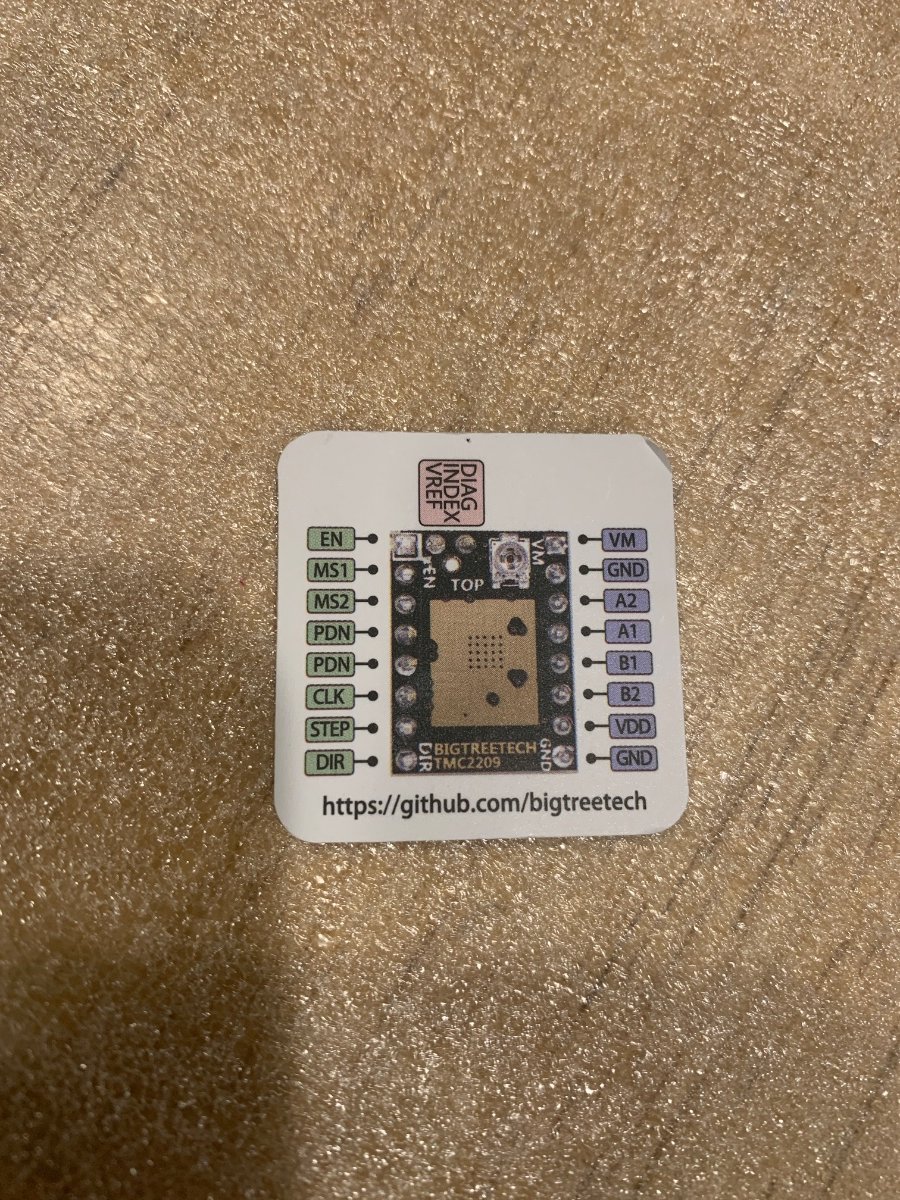- Printer Model
- 2.4R2
- Extruder Type
- Clockwork 2
- Cooling Type
- Stealthburner
Hi all,
Having my fresh build 2.4R2 up and running now I only got a few small issues left one being noisy Z stepperdrivers/steppermotors.
I have a formbot kit, so the setup is a octopus V1.1 with TMC2209 drivers from BTT and moons 1.8 degree steppers.
The issue is that de Z motors are noisy during movement, the X and Y motors with same hardware and config setting however are silent.
Beside that when there is no movement but the motors are locked the (I assume) drivers sound like a fan, when I unlock them the sound is gone.
I have been trying to resolve this issue without result so I am hoping one of you might be able to help me with this.
My settings for the Z steppers in config file is (one of the 4):
## Z1 Stepper - Rear Left
## Connected to MOTOR_3
[stepper_z1]
step_pin: PG4
dir_pin: !PC1
## Octopus 1.0 & 1.1. Octopus PRO 1.0
enable_pin: !PA0
## Octopus PRO 1.1
#enable_pin: !PA2
rotation_distance: 40
gear_ratio: 80:16
microsteps: 32
## Make sure to update below for your relevant driver (2208 or 2209)
[tmc2209 stepper_z1]
uart_pin: PC7
interpolate: false
run_current: 0.8
sense_resistor: 0.110
stealthchop_threshold: 0
What I tried so far is changing the interpolate to true, run_current to 1.4 and stealthchop_threshold to 999999.
I did these changes 1 by 1 and tested after each to see the effect.
Although the sound does change a little from setting to setting it never became quiet like the X and Y are.
And also to note, with the Z belts very lose the loud noise is there too.
Of course I've been out searching on the internet and I found more people with the same problem but none with a solution, I myself have no video/audio of the issue but someone on the klipper forum did post it.
My Z motor sounds exact the same:
Link to the forum topic: https://klipper.discourse.group/t/excessive-motor-noise-vibration-with-tmc2209/12222
Direct link to the video posted by that user: https://www.veed.io/view/d84e75e9-291a-4dfb-9147-81f749d5dff0?panel=share
Having my fresh build 2.4R2 up and running now I only got a few small issues left one being noisy Z stepperdrivers/steppermotors.
I have a formbot kit, so the setup is a octopus V1.1 with TMC2209 drivers from BTT and moons 1.8 degree steppers.
The issue is that de Z motors are noisy during movement, the X and Y motors with same hardware and config setting however are silent.
Beside that when there is no movement but the motors are locked the (I assume) drivers sound like a fan, when I unlock them the sound is gone.
I have been trying to resolve this issue without result so I am hoping one of you might be able to help me with this.
My settings for the Z steppers in config file is (one of the 4):
## Z1 Stepper - Rear Left
## Connected to MOTOR_3
[stepper_z1]
step_pin: PG4
dir_pin: !PC1
## Octopus 1.0 & 1.1. Octopus PRO 1.0
enable_pin: !PA0
## Octopus PRO 1.1
#enable_pin: !PA2
rotation_distance: 40
gear_ratio: 80:16
microsteps: 32
## Make sure to update below for your relevant driver (2208 or 2209)
[tmc2209 stepper_z1]
uart_pin: PC7
interpolate: false
run_current: 0.8
sense_resistor: 0.110
stealthchop_threshold: 0
What I tried so far is changing the interpolate to true, run_current to 1.4 and stealthchop_threshold to 999999.
I did these changes 1 by 1 and tested after each to see the effect.
Although the sound does change a little from setting to setting it never became quiet like the X and Y are.
And also to note, with the Z belts very lose the loud noise is there too.
Of course I've been out searching on the internet and I found more people with the same problem but none with a solution, I myself have no video/audio of the issue but someone on the klipper forum did post it.
My Z motor sounds exact the same:
Link to the forum topic: https://klipper.discourse.group/t/excessive-motor-noise-vibration-with-tmc2209/12222
Direct link to the video posted by that user: https://www.veed.io/view/d84e75e9-291a-4dfb-9147-81f749d5dff0?panel=share