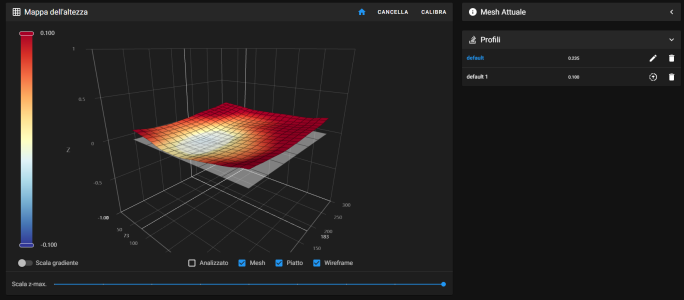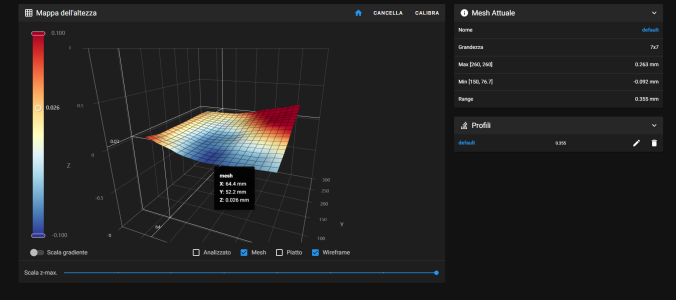- Printer Model
- voron 2.4
- Extruder Type
- Clockwork 2
- Cooling Type
- Stealthburner
hello, I have by place built a voron 2.4,
and I have a problem with the plate mesh.
I've tried everything but I can't get a perfect first layer.
can anyone give me any advice?
and I have a problem with the plate mesh.
I've tried everything but I can't get a perfect first layer.
can anyone give me any advice?