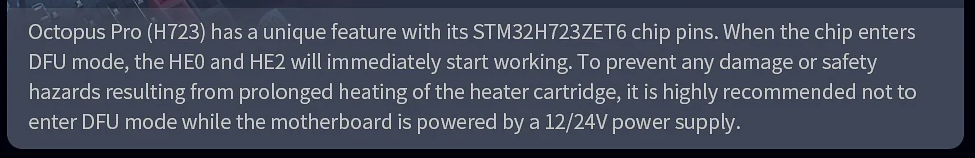ChrisA
Well-known member
I'm looking at ordering the "Pro" version of the Octopus. There is a choice of three different STM32 chips. The H723 seems to be the fastest of them but the BTT Github documentation only covers the the F4 versions of the chip.
When I compile Klipper, Menuconfig asks for things like the "reference clock" and bootloader offset and other questions. The Docs only cover this for the F4x chips. Is there docs for the H723 someplace?
Why the "Pro"? I want to try to see how fast I can spin the A/B stepper motors and for that, I'll need more than 24 volts. Yes, I know it's pointless.
When I compile Klipper, Menuconfig asks for things like the "reference clock" and bootloader offset and other questions. The Docs only cover this for the F4x chips. Is there docs for the H723 someplace?
Why the "Pro"? I want to try to see how fast I can spin the A/B stepper motors and for that, I'll need more than 24 volts. Yes, I know it's pointless.