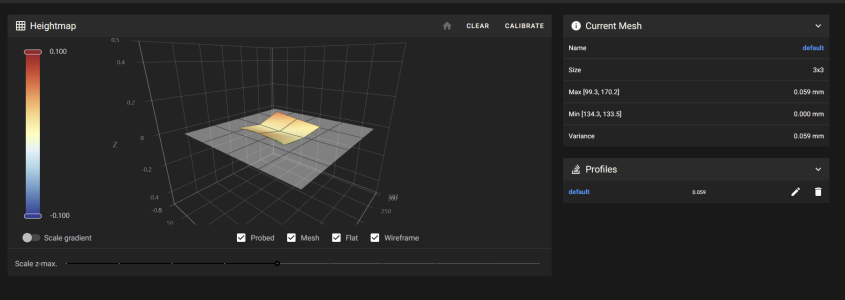Howdy folks!
My first post on the Voron Forum, and I wanted to share a project a few fellow Voron contributors and myself have been working on.
Have you ever heard of adaptive meshing? It is a method of creating a bed mesh without wasting any space in your bed mesh. Imagine a bed mesh the size of a Benchy!
In the past this has been done with complicated scripts and parameter passing from your slicer to your PRINT_START macro, but no more!
It's my pleasure to introduce KAMP! Or, Klipper Adaptive Meshing and Purging! The easiest way to utilize variable meshing and purging with your machine.
Have a look, try it out, and let me know how it works for you!

 github.com
github.com
My first post on the Voron Forum, and I wanted to share a project a few fellow Voron contributors and myself have been working on.
Have you ever heard of adaptive meshing? It is a method of creating a bed mesh without wasting any space in your bed mesh. Imagine a bed mesh the size of a Benchy!
In the past this has been done with complicated scripts and parameter passing from your slicer to your PRINT_START macro, but no more!
It's my pleasure to introduce KAMP! Or, Klipper Adaptive Meshing and Purging! The easiest way to utilize variable meshing and purging with your machine.
Have a look, try it out, and let me know how it works for you!
GitHub - kyleisah/Klipper-Adaptive-Meshing-Purging: A unique leveling solution for Klipper-enabled 3D printers!
A unique leveling solution for Klipper-enabled 3D printers! - kyleisah/Klipper-Adaptive-Meshing-Purging