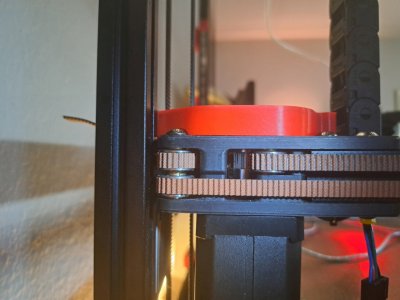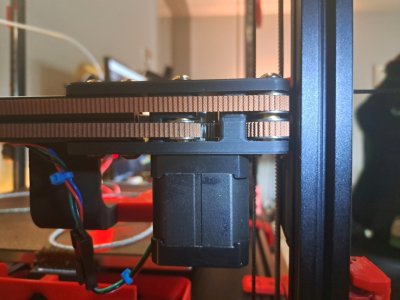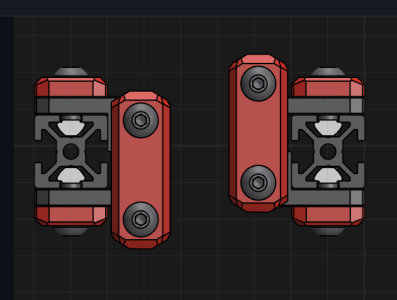- Printer Model
- V2.4 r2
- Extruder Type
- Clockwork 2
- Cooling Type
- Stealthburner
Hello everyone,
I really hope someone can take the time and help me out with this, as many i am at the breaking point and dont know what to look for or do anymore.
I have put so many hours into this allready, honestly thinking about it makes me want to cry, for real. Im broken..
Two weeks ago i swapped to the BFI idlers, and thats when the misery started. I noticed that my belts were a little short for the BFI and since i had allready put quite some hours on them i swapped for new belts. With the belts tensioned to 110hz i can get decent input shaper results. I also used the autospeed macro to determine max speed and accel and it came up with 450mm/s @ 22000 accel. I choose to use 400mm/s and 15k in my printer.cfg. I can do a speed test macro with 100 itterations without any issues.
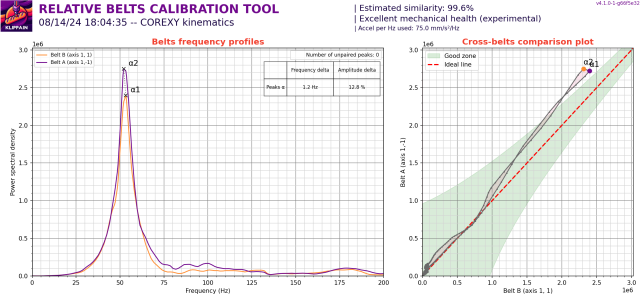
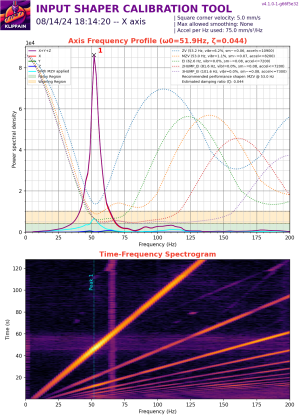
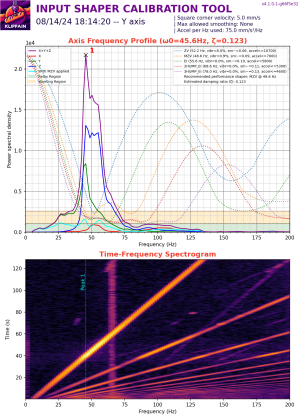
With these settings i can print good looking things like voron cubes or Orca cubes with reasonable speeds:
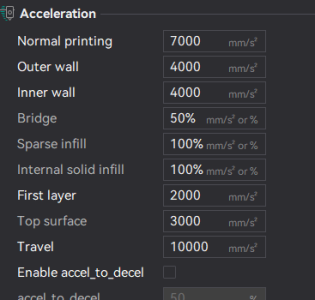
However it seems that with either longer (as in print duration), or taller prints i get a real sudden layershift. I have not been able to determine if it is the duration or the height that is causing it to mess up.
What could be causing these issues, and more importantly how do i get rid of it? The whole point of owning a 350size is to do big/tall prints. i know a 350 can be hard to tune to go fast, but 10k travels and infill and 4k perimeters should be fine should it not?
Any additional info i will glady post here, if only someone would help a brother out, as i am feeling that i slowly slipping back into depression over something as "stupid" as a 3dprinter.
I really hope someone can take the time and help me out with this, as many i am at the breaking point and dont know what to look for or do anymore.
I have put so many hours into this allready, honestly thinking about it makes me want to cry, for real. Im broken..
Two weeks ago i swapped to the BFI idlers, and thats when the misery started. I noticed that my belts were a little short for the BFI and since i had allready put quite some hours on them i swapped for new belts. With the belts tensioned to 110hz i can get decent input shaper results. I also used the autospeed macro to determine max speed and accel and it came up with 450mm/s @ 22000 accel. I choose to use 400mm/s and 15k in my printer.cfg. I can do a speed test macro with 100 itterations without any issues.
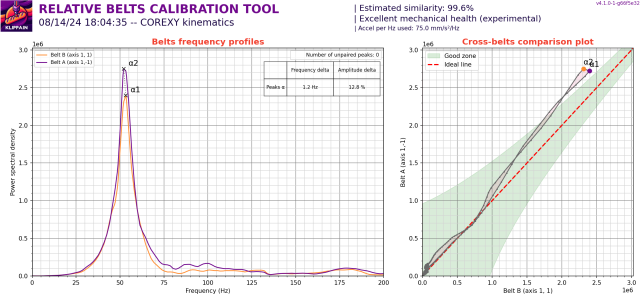
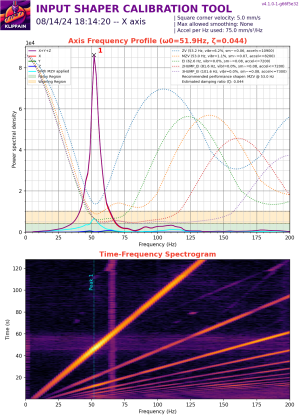
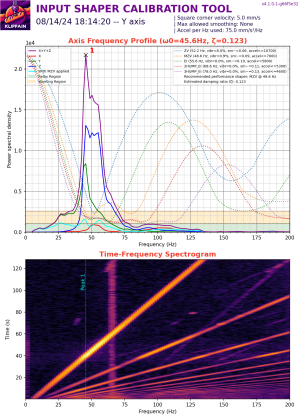
With these settings i can print good looking things like voron cubes or Orca cubes with reasonable speeds:
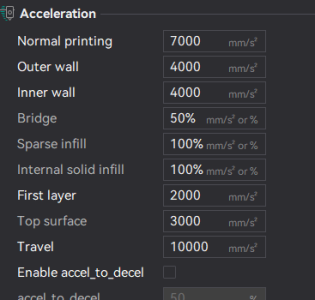
However it seems that with either longer (as in print duration), or taller prints i get a real sudden layershift. I have not been able to determine if it is the duration or the height that is causing it to mess up.
What could be causing these issues, and more importantly how do i get rid of it? The whole point of owning a 350size is to do big/tall prints. i know a 350 can be hard to tune to go fast, but 10k travels and infill and 4k perimeters should be fine should it not?
Any additional info i will glady post here, if only someone would help a brother out, as i am feeling that i slowly slipping back into depression over something as "stupid" as a 3dprinter.