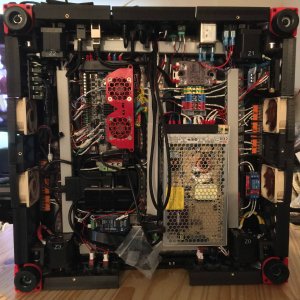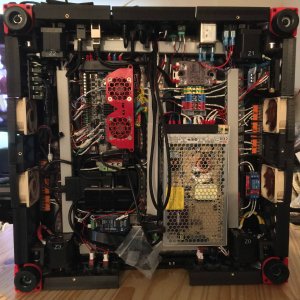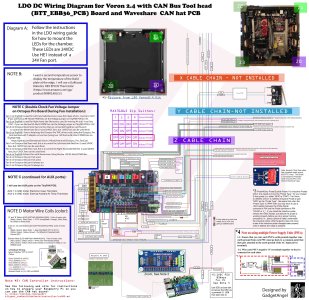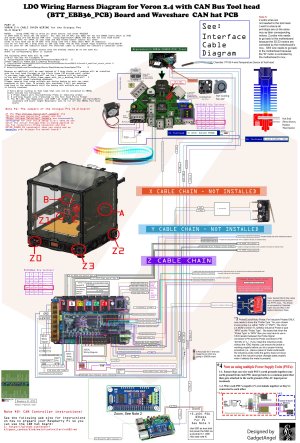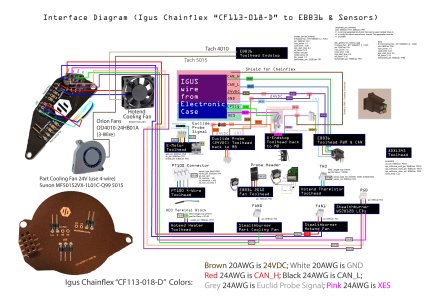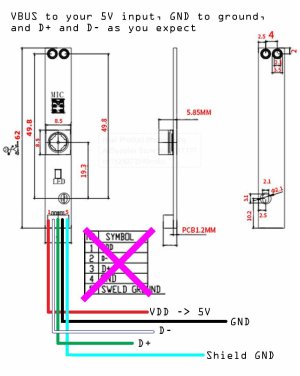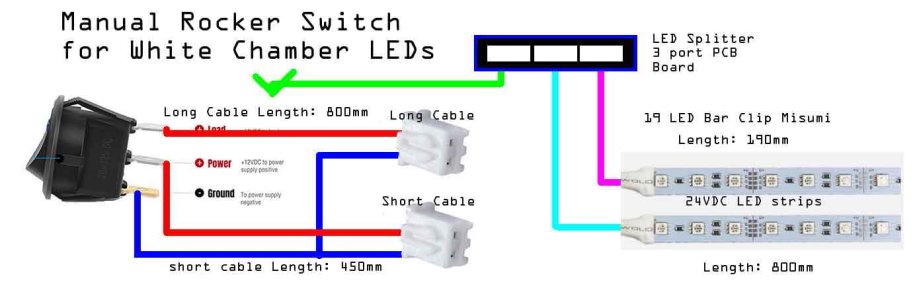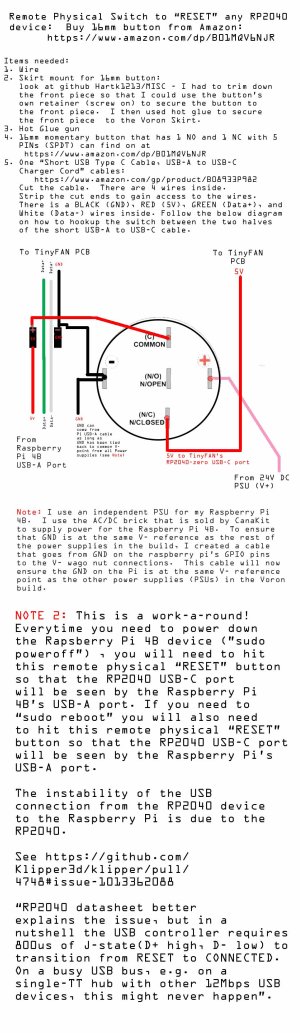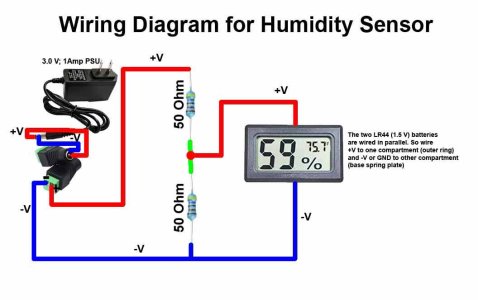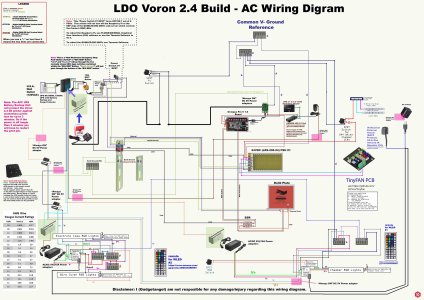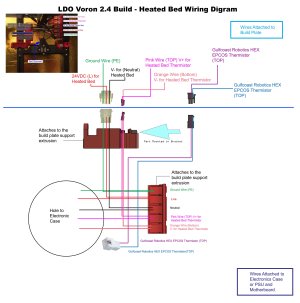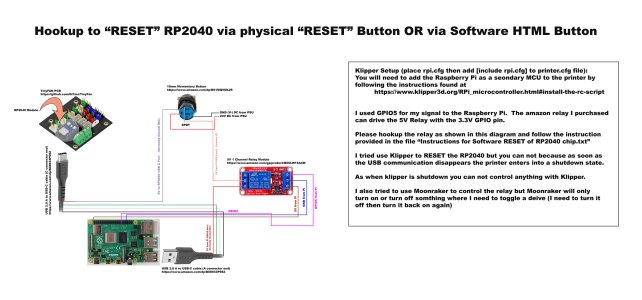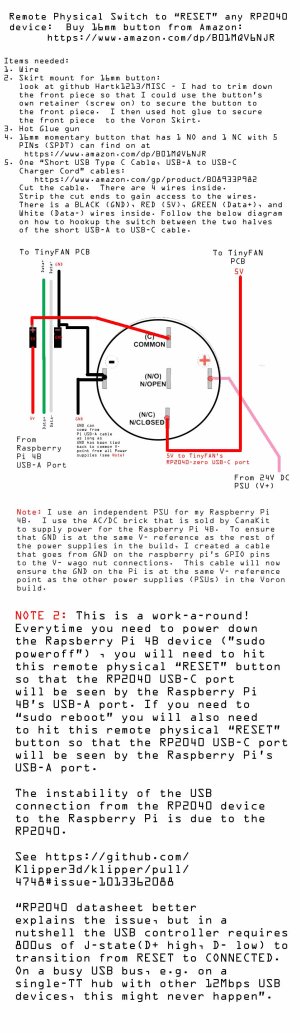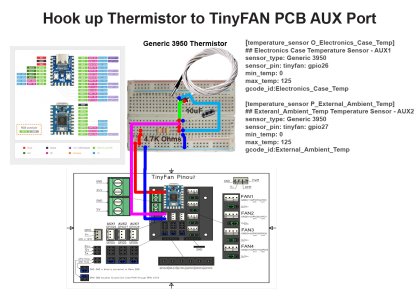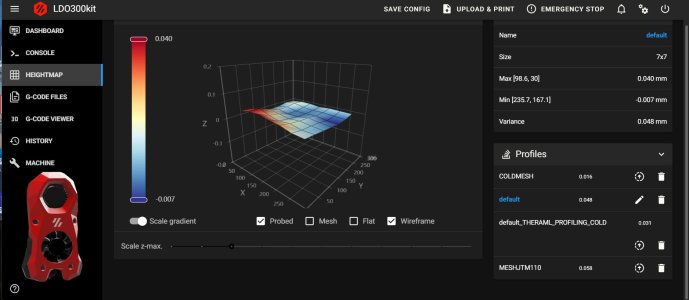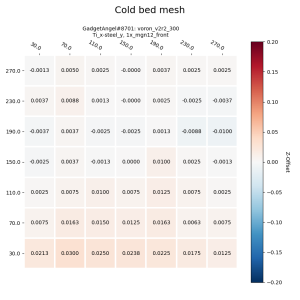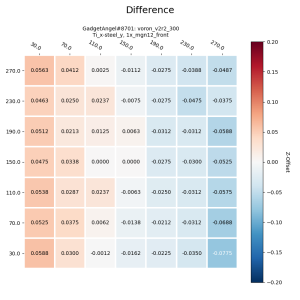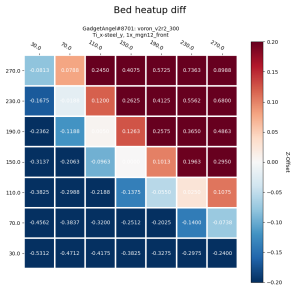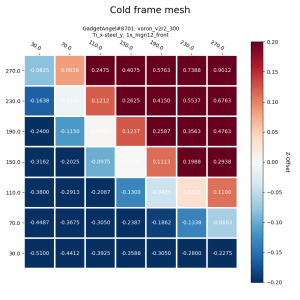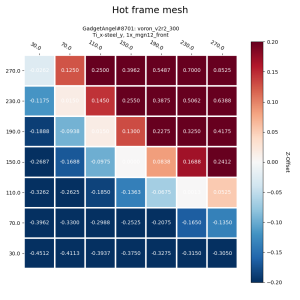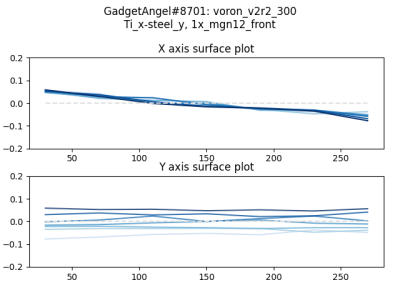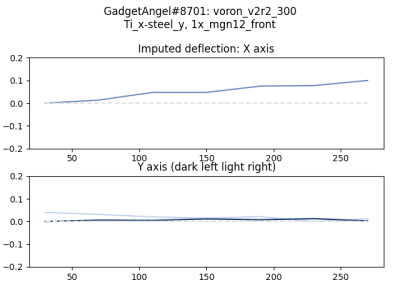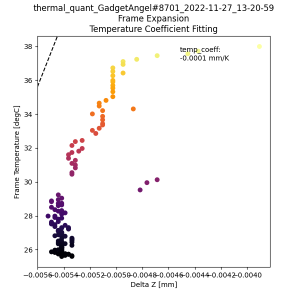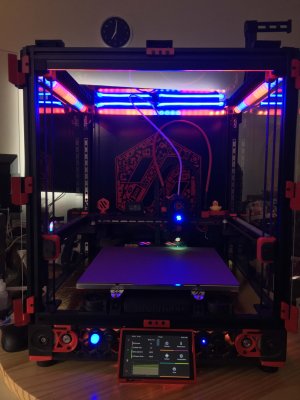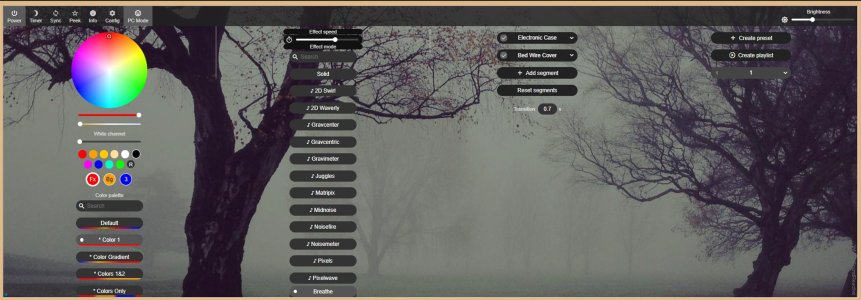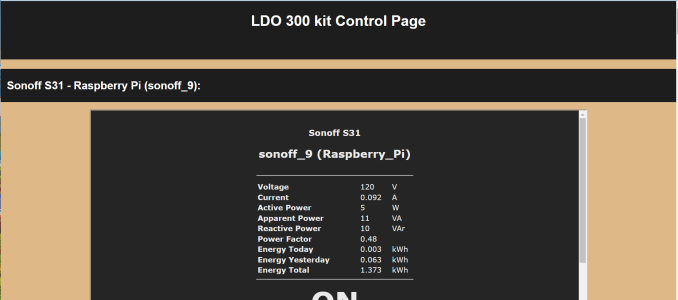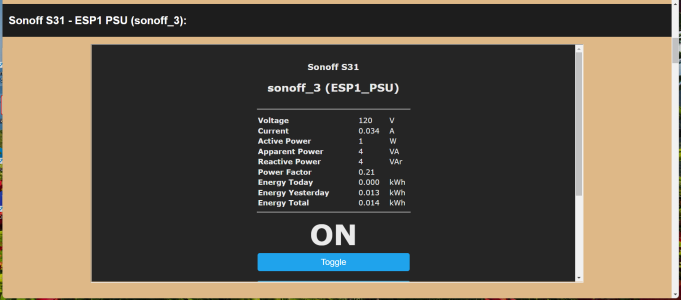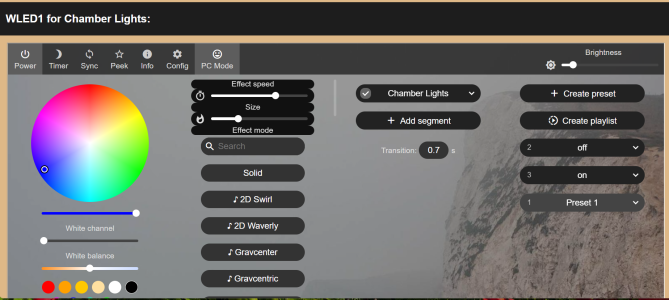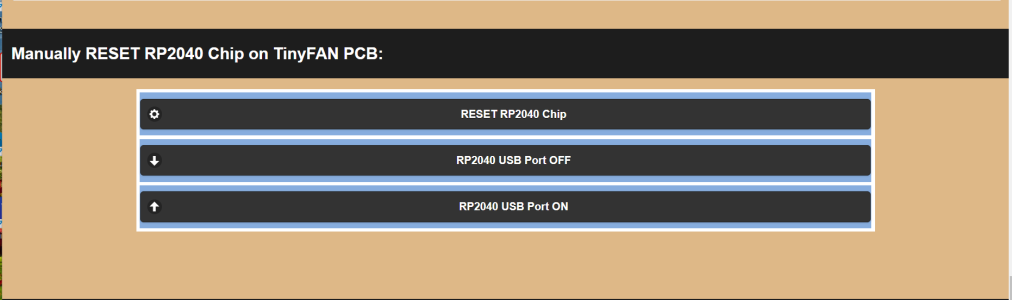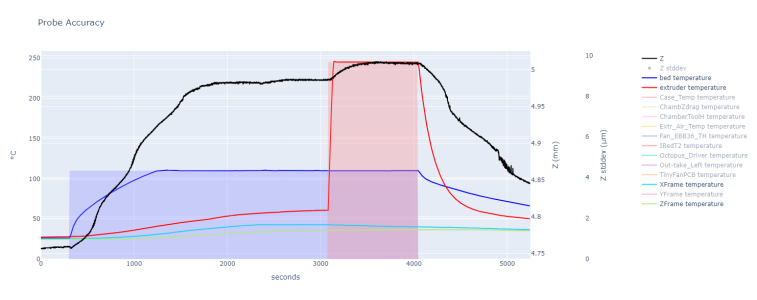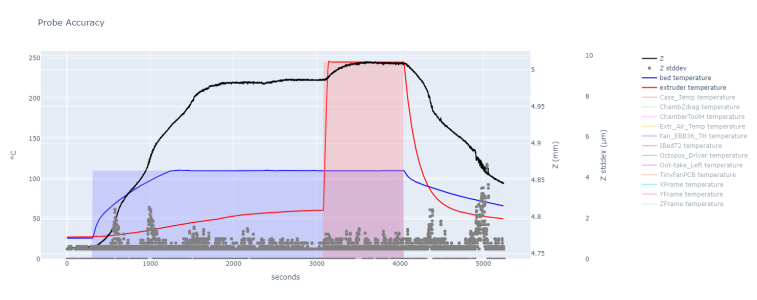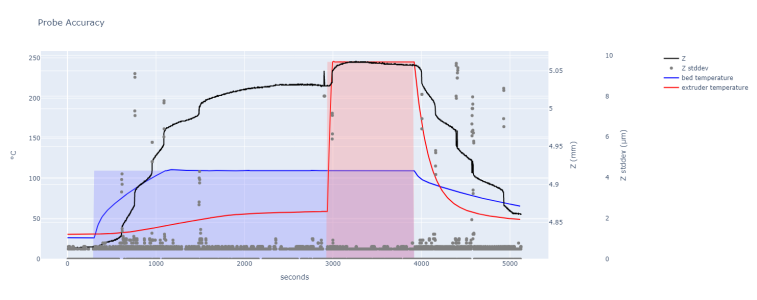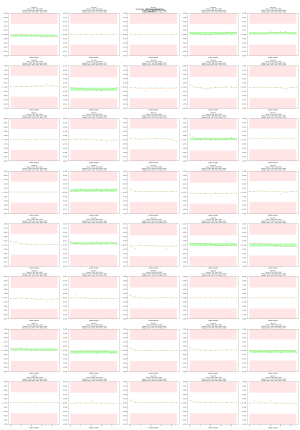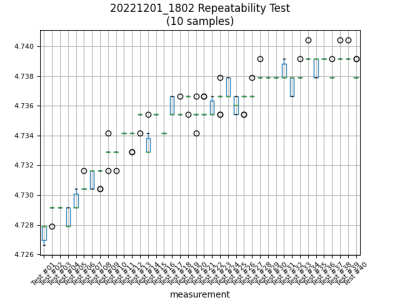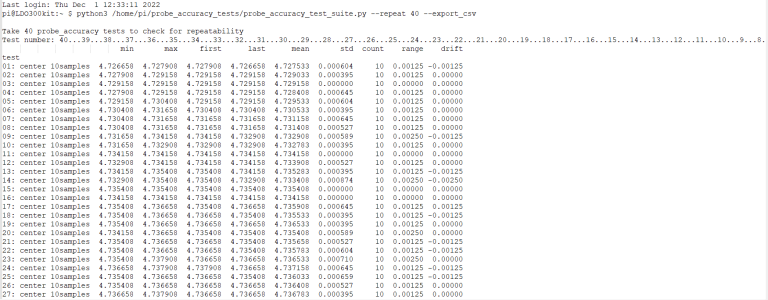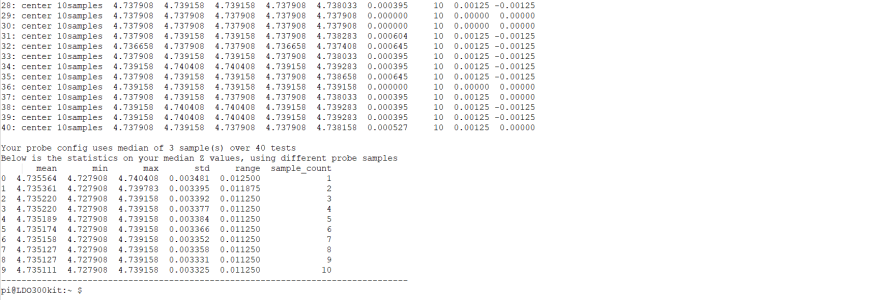on 12/1/2022 I ran a probe accuracy test suite (
https://github.com/sporkus/probe_accuracy_tests). Here are the results:
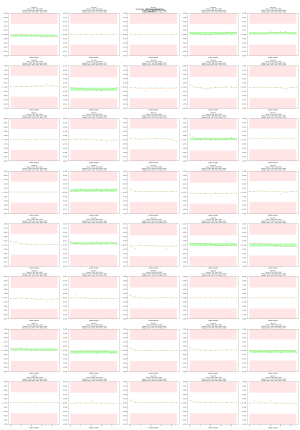
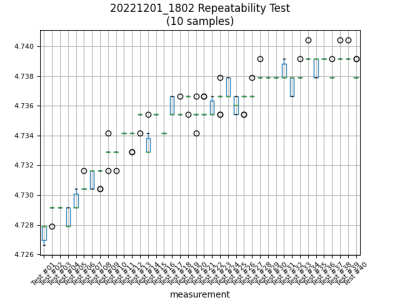
here is the output from the terminal window on the raspberry Pi:
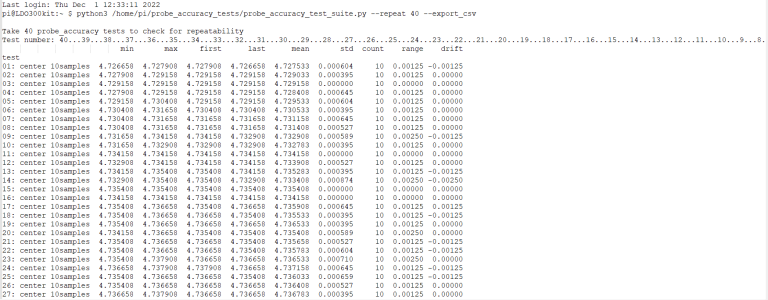
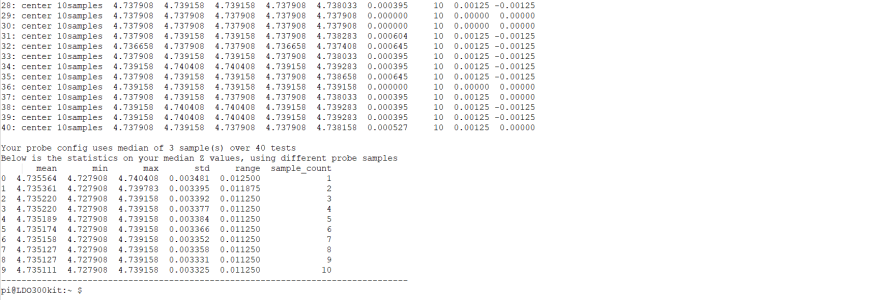
Here is some of the output sent to the Mainsail console:
output from console:
6:09 PM echo: 35/40 repeatability ; this also get sent to the UI console output
6:09 PM probe: open
6:09 PM probe: open
6:09 PM PROBE_ACCURACY at X:150.000 Y:153.000 Z:15.000 (samples=10 retract=1.500 speed=10.0 lift_speed=10.0)
6:09 PM probe at 150.000,153.000 is z=4.739158
6:09 PM probe at 150.000,153.000 is z=4.737908
6:09 PM probe at 150.000,153.000 is z=4.739158
6:09 PM probe at 150.000,153.000 is z=4.739158
6:09 PM probe at 150.000,153.000 is z=4.737908
6:09 PM probe at 150.000,153.000 is z=4.739158
6:09 PM probe at 150.000,153.000 is z=4.737908
6:09 PM probe at 150.000,153.000 is z=4.739158
6:09 PM probe at 150.000,153.000 is z=4.739158
6:09 PM probe at 150.000,153.000 is z=4.737908
6:09 PM probe accuracy results: maximum 4.739158, minimum 4.737908, range 0.001250, average 4.738658, median 4.739158, standard deviation 0.000612
6:09 PM probe: open
6:09 PM echo: 36/40 repeatability ; this also get sent to the UI console output
6:09 PM probe: open
6:09 PM probe: open
6:09 PM PROBE_ACCURACY at X:150.000 Y:153.000 Z:15.000 (samples=10 retract=1.500 speed=10.0 lift_speed=10.0)
6:09 PM probe at 150.000,153.000 is z=4.739158
6:09 PM probe at 150.000,153.000 is z=4.739158
6:09 PM probe at 150.000,153.000 is z=4.739158
6:09 PM probe at 150.000,153.000 is z=4.739158
6:09 PM probe at 150.000,153.000 is z=4.739158
6:09 PM probe at 150.000,153.000 is z=4.739158
6:09 PM probe at 150.000,153.000 is z=4.739158
6:09 PM probe at 150.000,153.000 is z=4.739158
6:09 PM probe at 150.000,153.000 is z=4.739158
6:09 PM probe at 150.000,153.000 is z=4.739158
6:09 PM probe accuracy results: maximum 4.739158, minimum 4.739158, range 0.000000, average 4.739158, median 4.739158, standard deviation 0.000000
6:09 PM probe: open
6:09 PM echo: 37/40 repeatability ; this also get sent to the UI console output
6:09 PM probe: open
6:09 PM probe: open
6:09 PM PROBE_ACCURACY at X:150.000 Y:153.000 Z:15.000 (samples=10 retract=1.500 speed=10.0 lift_speed=10.0)
6:09 PM probe at 150.000,153.000 is z=4.737908
6:09 PM probe at 150.000,153.000 is z=4.737908
6:09 PM probe at 150.000,153.000 is z=4.737908
6:09 PM probe at 150.000,153.000 is z=4.737908
6:09 PM probe at 150.000,153.000 is z=4.739158
6:09 PM probe at 150.000,153.000 is z=4.737908
6:09 PM probe at 150.000,153.000 is z=4.737908
6:09 PM probe at 150.000,153.000 is z=4.737908
6:09 PM probe at 150.000,153.000 is z=4.737908
6:09 PM probe at 150.000,153.000 is z=4.737908
6:09 PM probe accuracy results: maximum 4.739158, minimum 4.737908, range 0.001250, average 4.738033, median 4.737908, standard deviation 0.000375
6:09 PM probe: open
6:09 PM echo: 38/40 repeatability ; this also get sent to the UI console output
6:09 PM probe: open
6:09 PM probe: open
6:09 PM PROBE_ACCURACY at X:150.000 Y:153.000 Z:15.000 (samples=10 retract=1.500 speed=10.0 lift_speed=10.0)
6:09 PM probe at 150.000,153.000 is z=4.740408
6:09 PM probe at 150.000,153.000 is z=4.739158
6:09 PM probe at 150.000,153.000 is z=4.739158
6:09 PM probe at 150.000,153.000 is z=4.739158
6:09 PM probe at 150.000,153.000 is z=4.739158
6:10 PM probe at 150.000,153.000 is z=4.739158
6:10 PM probe at 150.000,153.000 is z=4.739158
6:10 PM probe at 150.000,153.000 is z=4.739158
6:10 PM probe at 150.000,153.000 is z=4.739158
6:10 PM probe at 150.000,153.000 is z=4.739158
6:10 PM probe accuracy results: maximum 4.740408, minimum 4.739158, range 0.001250, average 4.739283, median 4.739158, standard deviation 0.000375
6:10 PM probe: open
6:10 PM echo: 39/40 repeatability ; this also get sent to the UI console output
6:10 PM probe: open
6:10 PM probe: open
6:10 PM PROBE_ACCURACY at X:150.000 Y:153.000 Z:15.000 (samples=10 retract=1.500 speed=10.0 lift_speed=10.0)
6:10 PM probe at 150.000,153.000 is z=4.740408
6:10 PM probe at 150.000,153.000 is z=4.739158
6:10 PM probe at 150.000,153.000 is z=4.739158
6:10 PM probe at 150.000,153.000 is z=4.739158
6:10 PM probe at 150.000,153.000 is z=4.739158
6:10 PM probe at 150.000,153.000 is z=4.739158
6:10 PM probe at 150.000,153.000 is z=4.739158
6:10 PM probe at 150.000,153.000 is z=4.739158
6:10 PM probe at 150.000,153.000 is z=4.739158
6:10 PM probe at 150.000,153.000 is z=4.739158
6:10 PM probe accuracy results: maximum 4.740408, minimum 4.739158, range 0.001250, average 4.739283, median 4.739158, standard deviation 0.000375
6:10 PM probe: open
6:10 PM echo: 40/40 repeatability ; this also get sent to the UI console output
6:10 PM probe: open
6:10 PM probe: open
6:10 PM PROBE_ACCURACY at X:150.000 Y:153.000 Z:15.000 (samples=10 retract=1.500 speed=10.0 lift_speed=10.0)
6:10 PM probe at 150.000,153.000 is z=4.737908
6:10 PM probe at 150.000,153.000 is z=4.739158
6:10 PM probe at 150.000,153.000 is z=4.737908
6:10 PM probe at 150.000,153.000 is z=4.737908
6:10 PM probe at 150.000,153.000 is z=4.739158
6:10 PM probe at 150.000,153.000 is z=4.737908
6:10 PM probe at 150.000,153.000 is z=4.737908
6:10 PM probe at 150.000,153.000 is z=4.737908
6:10 PM probe at 150.000,153.000 is z=4.737908
6:10 PM probe at 150.000,153.000 is z=4.737908
6:10 PM probe accuracy results: maximum 4.739158, minimum 4.737908, range 0.001250, average 4.738158, median 4.737908, standard deviation 0.000500
6:10 PM probe: open
6:10 PM probe: TRIGGERED