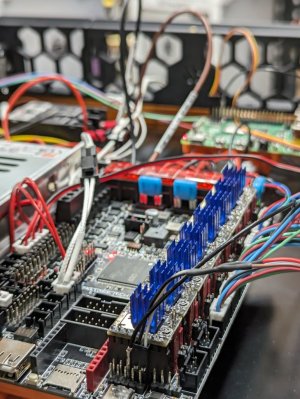- Printer Model
- Voron 2.4 350mm, Formbot Kit
- Extruder Type
- Clockwork 2
- Cooling Type
- Stealthburner
The first Octopus 1.1 that I received had a bad USB-C Port, I was never able to connect to it with the RPI, and I validated by using a voltage tester. No draw at that port with the jumpers properly configured.
I ordered a replacement and gave BTT the benifit of the doubt that the initial board could have just been damaged by me somehow. I know how to handle boards, so I am very doubtful that this happened.
Second board worked perfectly fine, firmware copied over, USB-C connection to Pi was flawless.
After getting the "preflight" completed and finally 1 successful full print, I decided to install the back plexiglass. As I was doing this, I flipped the power switch and killed power to the 2.4. Upon reboot, I have the "Klippy host software is attempting to connect"... error and my log indicates that the pi can't access '/dev/serial/by-id/*...' at a previously working serial. I have rebooted many times in hopes that a firmware reset would fix this.
Is there a way to reset this issue, or is this board fried as well?
I ordered a replacement and gave BTT the benifit of the doubt that the initial board could have just been damaged by me somehow. I know how to handle boards, so I am very doubtful that this happened.
Second board worked perfectly fine, firmware copied over, USB-C connection to Pi was flawless.
After getting the "preflight" completed and finally 1 successful full print, I decided to install the back plexiglass. As I was doing this, I flipped the power switch and killed power to the 2.4. Upon reboot, I have the "Klippy host software is attempting to connect"... error and my log indicates that the pi can't access '/dev/serial/by-id/*...' at a previously working serial. I have rebooted many times in hopes that a firmware reset would fix this.
Is there a way to reset this issue, or is this board fried as well?