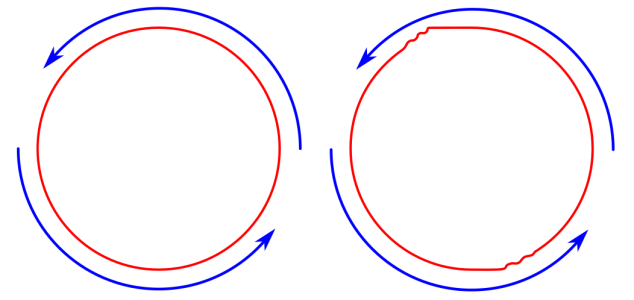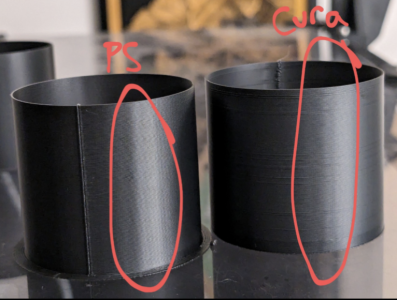stevereno30
Active member
I have a 350mm V2 that has some bizarre behaviors. This particular one confuses me more than any other... How is it possible that I get resonance rippling before *and* after corners? Also, if anyone knows the cause of the ugly texture that appears on inside corners, I'd love to get rid of that (visible on the left side of the Y). This print was in vase mode, so no seams.