CyberBorder
Member
- Printer Model
- Voron 2.4
- Extruder Type
- Clockwork 2
- Cooling Type
- Stealthburner
For a month now I have been having problems with my Voron 2.4, it loses steps when it prints. Now if I perform a TEST_SPEED at a higher speed and acceleration the printer does not lose steps.
I thought it would be a problem with the printer colliding with the print due to a height problem and I printed without filament and it lost the steps anyway. Adjust all gantry check all straps but still losing steps.
I leave a list below of all the things I have already tried, I also leave my github where I am going to leave the CFG printer and the Orcaslicer profiles that I am using.
I leave a link to a YouTube video where you can see the exact moment where he loses his steps and the characteristic noise (TAC) that he makes. I also put photos of canceled impressions where he loses his steps.
Data from my voron 2.4
350x350mm
Electronics: MKS SKIPR
Canbus: MKS THR36
Hotend: Trianglelab Rapido
Extruder: clockwork 2
Gantry: All metal
Quad Gantry level and Home z: SN-04 inductive sensor
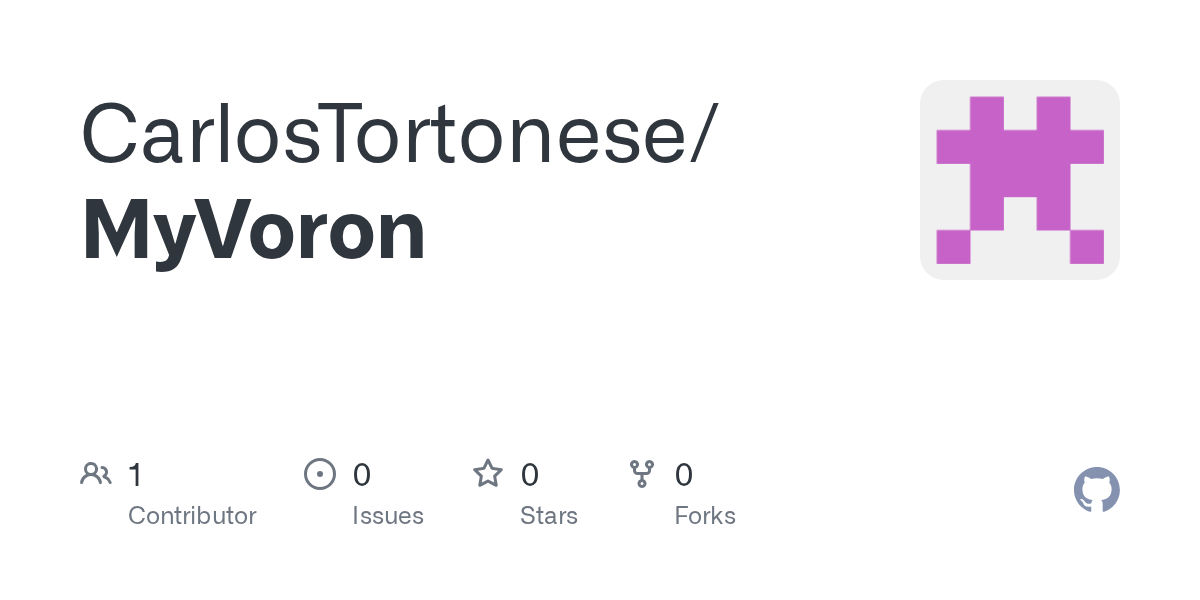
 github.com
At second 10 of the video you can hear the noise he makes when he loses his steps.
github.com
At second 10 of the video you can hear the noise he makes when he loses his steps.

I thought it would be a problem with the printer colliding with the print due to a height problem and I printed without filament and it lost the steps anyway. Adjust all gantry check all straps but still losing steps.
I leave a list below of all the things I have already tried, I also leave my github where I am going to leave the CFG printer and the Orcaslicer profiles that I am using.
I leave a link to a YouTube video where you can see the exact moment where he loses his steps and the characteristic noise (TAC) that he makes. I also put photos of canceled impressions where he loses his steps.
Data from my voron 2.4
350x350mm
Electronics: MKS SKIPR
Canbus: MKS THR36
Hotend: Trianglelab Rapido
Extruder: clockwork 2
Gantry: All metal
Quad Gantry level and Home z: SN-04 inductive sensor
GitHub - CarlosTortonese/MyVoron
Contribute to CarlosTortonese/MyVoron development by creating an account on GitHub.


