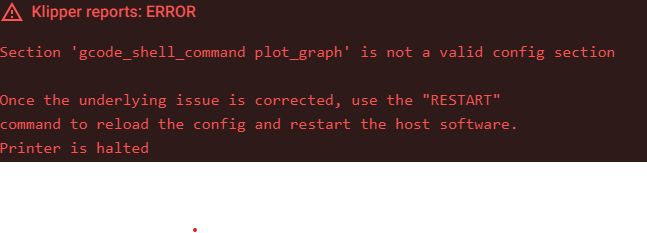Note to self: do NOT hit the update/upgrade Mainsail button when you have an old Version that is running two Ramps 1.4 meg 2586 boards, and have a raspberry pi camera and is working just fine. I said to self "do not do it." Yes I was the boy that would not leave the dog alone. Yes It crashed. Being an old old old man it took me 8 full days to get it back to where it is now running. There are new pin number in the printer.cfg file for the meg boards, there are new way to figure stepper motor distance, you name it, it all changed. Then getting the pi camera to work was 3 days. If I had to do it again I think I could maybe do it all in 3 days. To be fair this was not just mainsail problems as I was dealing with moonraker and klipper. and then github has done way with passwords and you have to use ssh for remote downloads. I think that was a day to figure out.
I sure know a lot more now then I did, Now if i could only remember it all tomorrow. HAHAHA
I sure know a lot more now then I did, Now if i could only remember it all tomorrow. HAHAHA