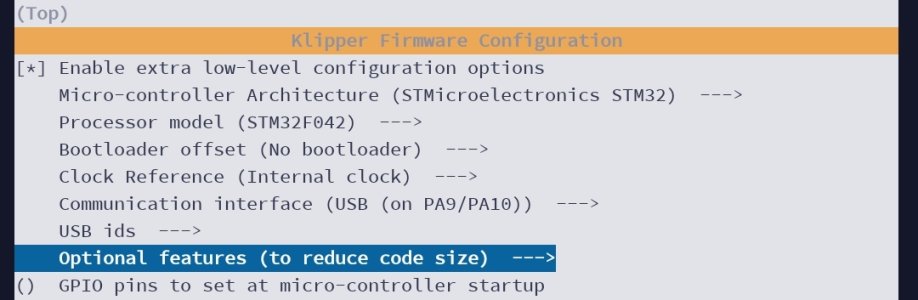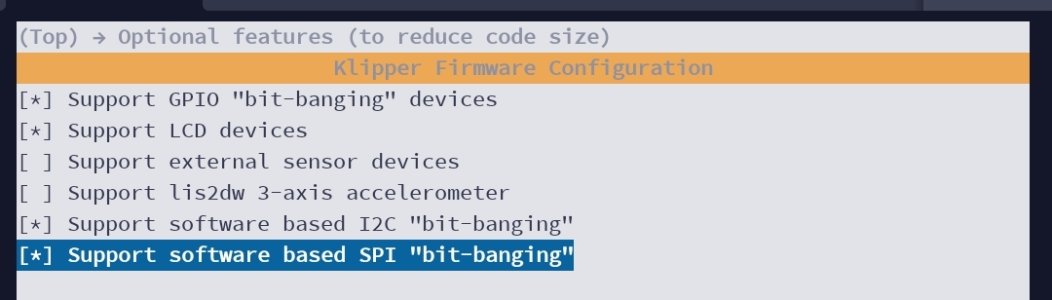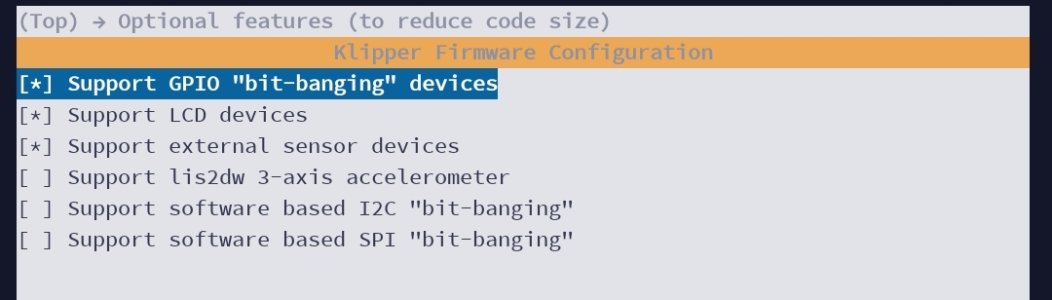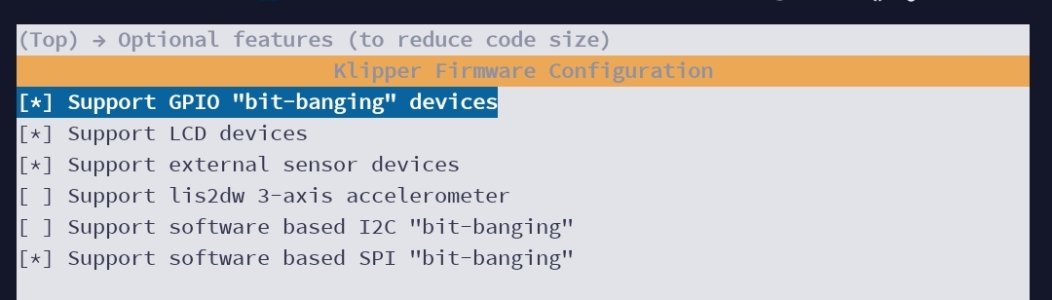Which command are you using to flash the board? Can you send us that?
#lsusb
Bus 008 Device 001: ID 1d6b:0001 Linux Foundation 1.1 root hub
Bus 005 Device 001: ID 1d6b:0002 Linux Foundation 2.0 root hub
Bus 007 Device 049: ID 0483:df11 STMicroelectronics STM Device in DFU Mode
...
#make flash FLASH_DEVICE=0483:df11
...
sudo dfu-util -d ,0483:df11 -R -a 0 -s 0x8000000:leave -D out/klipper.bin
dfu-util 0.9
Copyright 2005-2009 Weston Schmidt, Harald Welte and OpenMoko Inc.
Copyright 2010-2016 Tormod Volden and Stefan Schmidt
This program is Free Software and has ABSOLUTELY NO WARRANTY
Please report bugs to
http://sourceforge.net/p/dfu-util/tickets/
dfu-util: Invalid DFU suffix signature
dfu-util: A valid DFU suffix will be required in a future dfu-util release!!!
Opening DFU capable USB device...
ID 0483:df11
Run-time device DFU version 011a
Claiming USB DFU Interface...
Setting Alternate Setting #0 ...
Determining device status: state = dfuERROR, status = 10
dfuERROR, clearing status
Determining device status: state = dfuIDLE, status = 0
dfuIDLE, continuing
DFU mode device DFU version 011a
Device returned transfer size 2048
DfuSe interface name: "Internal Flash "
Downloading to address = 0x08000000, size = 24576
Download [=========================] 100% 24576 bytes
Download done.
File downloaded successfully
dfu-util: Error during download get_status
Failed to flash to 0483:df11: Error running dfu-util
If the device is already in bootloader mode it can be flashed with the
following command:
make flash FLASH_DEVICE=0483:df11
OR
make flash FLASH_DEVICE=1209:beba
If attempting to flash via 3.3V serial, then use:
make serialflash FLASH_DEVICE=0483:df11
make: *** [src/stm32/Makefile:111: flash] Error 255