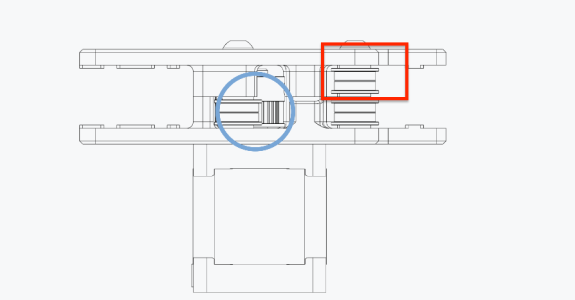- Printer Model
- Voron 2.4 300mm
- Extruder Type
- Clockwork 1
- Cooling Type
- Afterburner
Hello,
i am new to the Voron Community, i was already at the discord and got some help there, thanks for that.
Now i am progressing further with my first Voron that i Build, and so far i was able to fully Assembly the machine this weekend.
I spend a really long time, to configure anything, and get it to run.
Now the machine does print, but the motors are extremly loud (but not all the time just in certain moves / configurations)
I changed the power settings in different settings from the motors, i set the microsteps from 16 / 32 / 64 / 128 (no real difference in my opinion)
I Even tried StealthChop it's a bit quiter then SpreadCycle, but i would prefer to use SpreadCycle i am not sure if my Ordered motors are bad (Steppersonline) so i ordered some LDO Motors.
But now to my actual issue (maybe the motor and this issue stick together ), i think i need help as i can not find what causes this.
), i think i need help as i can not find what causes this.
Yesterday as i was first trying to print something, i noticed that in certain moves the printer does, i hear a really loud noise (sounds like step skipping).
So i tried to figure out, what the issue is and as i was letting the machine print, i watched the belts, and i noticed that the Belt on the B Drive moves up.
i Even could see, that the Belt is getting this high on the back frame, that it scratches on the B Drive printed housing.
This only seems to appear, if the printer head moves near to the front of the print bed (X 300 Y 10).
And if the printer does a quick "home move" from that location in the front right Corner.
Has anyone an idea what could cause this? currently i am at work, and i do not have the pictures i made from the issue on hand, i will post them later and i even will try to get a Video, to better explain my issue.
As i want finally to get my Voron finished to get out some parts, as my other printer is currently unable to print (waiting for some replacement parts).
If you look at the attached picture ( i screenshotted that from the build manual) where the "Red Squere" is, is my issue located as on this end the belt moves up and down (over the bearing)
i am new to the Voron Community, i was already at the discord and got some help there, thanks for that.
Now i am progressing further with my first Voron that i Build, and so far i was able to fully Assembly the machine this weekend.
I spend a really long time, to configure anything, and get it to run.
Now the machine does print, but the motors are extremly loud (but not all the time just in certain moves / configurations)
I changed the power settings in different settings from the motors, i set the microsteps from 16 / 32 / 64 / 128 (no real difference in my opinion)
I Even tried StealthChop it's a bit quiter then SpreadCycle, but i would prefer to use SpreadCycle i am not sure if my Ordered motors are bad (Steppersonline) so i ordered some LDO Motors.
But now to my actual issue (maybe the motor and this issue stick together
Yesterday as i was first trying to print something, i noticed that in certain moves the printer does, i hear a really loud noise (sounds like step skipping).
So i tried to figure out, what the issue is and as i was letting the machine print, i watched the belts, and i noticed that the Belt on the B Drive moves up.
i Even could see, that the Belt is getting this high on the back frame, that it scratches on the B Drive printed housing.
This only seems to appear, if the printer head moves near to the front of the print bed (X 300 Y 10).
And if the printer does a quick "home move" from that location in the front right Corner.
Has anyone an idea what could cause this? currently i am at work, and i do not have the pictures i made from the issue on hand, i will post them later and i even will try to get a Video, to better explain my issue.
As i want finally to get my Voron finished to get out some parts, as my other printer is currently unable to print (waiting for some replacement parts).
If you look at the attached picture ( i screenshotted that from the build manual) where the "Red Squere" is, is my issue located as on this end the belt moves up and down (over the bearing)
Attachments
Last edited: