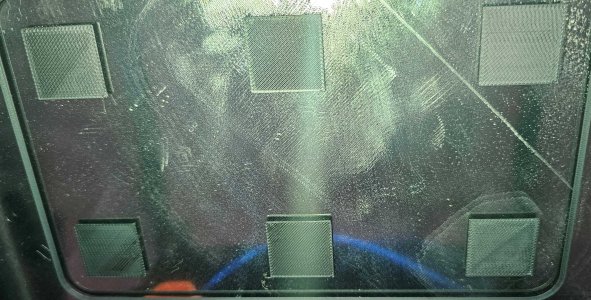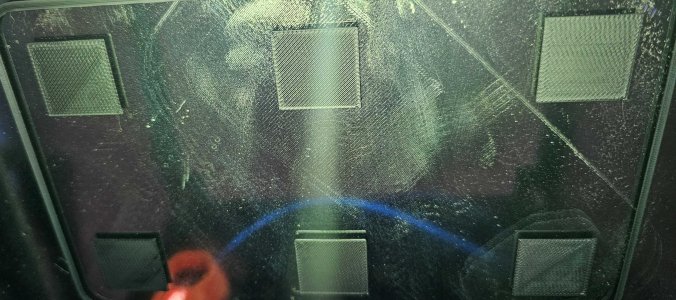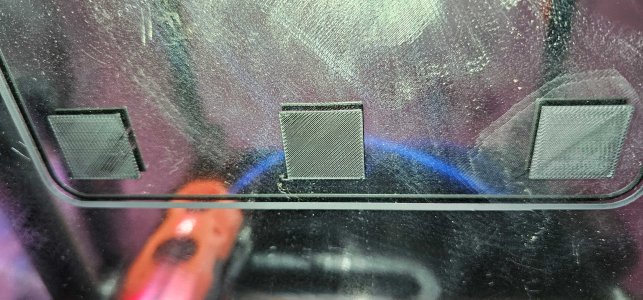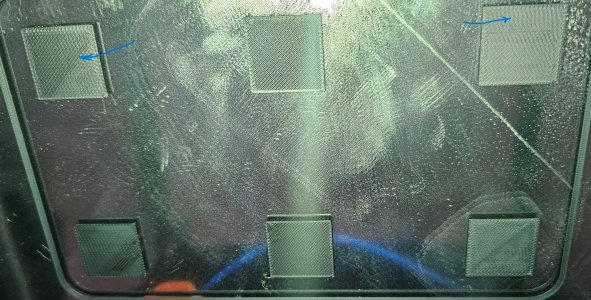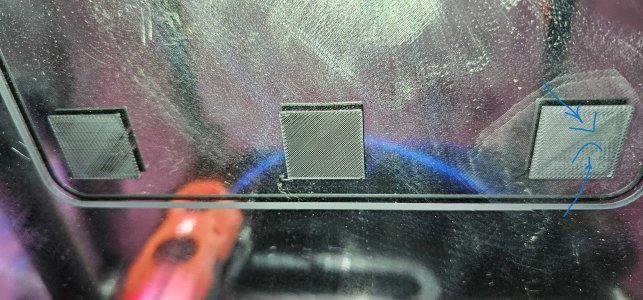Elijah
Member
- Printer Model
- VORON 2.4r2
- Extruder Type
- Clockwork 2
- Cooling Type
- Stealthburner
VORON 24r2 от fysetc
mcu spider 2.3
mellow fly can sb2040
mellow UTOC
klipper 0.11.0-250
hello everyone. please tell, why there can be such strange lines?
mcu spider 2.3
mellow fly can sb2040
mellow UTOC
klipper 0.11.0-250
hello everyone. please tell, why there can be such strange lines?