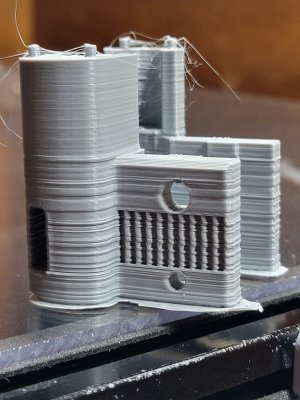- Printer Model
- Voron 2.4
- Extruder Type
- Clockwork 2
- Cooling Type
- Stealthburner
Hello all,
I upgraded several months ago to tap and stealthburner and have been having intermittent issues since.
I first noticed it with this model. https://1drv.ms/i/s!As3BjAMCoBAWi84sMYw1ZXiPRIMIGw?e=nRuwe5

I printed a bunch of these and the z-wobble issues weren't exactly in the same pattern every time, so I don't think it's a z-belt or z-rail issue.
I did a bunch of testing and what I noticed is that if the model is simple, the prints come out perfect, but if the model is more complex I get issues. Note how when I put embossed text into the model I get an ugly print, but the one without text looks great. That's been reproducible across many test prints.
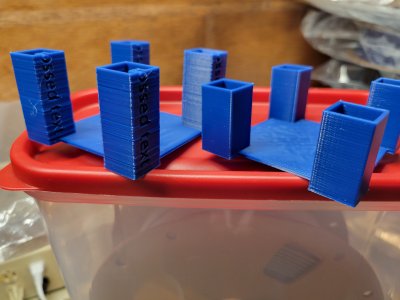
Benchy and cube for reference


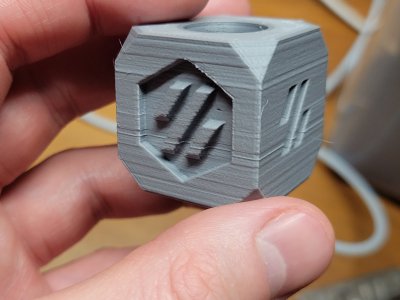

It just really makes some of my prints look terrible:
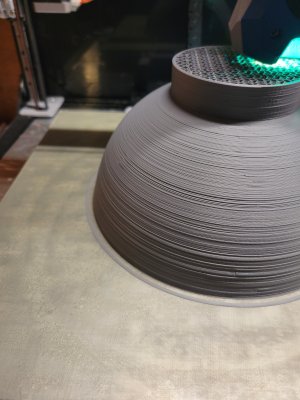
I thought maybe it was belt tension, so I double checked my belts to make sure they were good.
I thought maybe I had something loose, so I checked any bolts I could get to and felt around to see if anything was loose.
I thought maybe it was inconsistent diameter of the filament, so I switched filaments and had the same issue.
I thought it could be a pressure advance issue, so I re-tuned PA and that didn't fix the issue.
I tried slowing the print down, and it helped a bit, but not much.
I tried cutting all my acceleration speeds in half thinking maybe I'm skipping steps and that didn't seem to help.
The other (maybe unrelated issue) I noticed is that in a model I recently printed I'm getting gaps? That seemed to get better with a higher print temp though.

I'm really kind of stumped at this point....
Any suggestions would be much appreciated!
Thanks for wading through all this!
Matt
I upgraded several months ago to tap and stealthburner and have been having intermittent issues since.
I first noticed it with this model. https://1drv.ms/i/s!As3BjAMCoBAWi84sMYw1ZXiPRIMIGw?e=nRuwe5

I printed a bunch of these and the z-wobble issues weren't exactly in the same pattern every time, so I don't think it's a z-belt or z-rail issue.
I did a bunch of testing and what I noticed is that if the model is simple, the prints come out perfect, but if the model is more complex I get issues. Note how when I put embossed text into the model I get an ugly print, but the one without text looks great. That's been reproducible across many test prints.
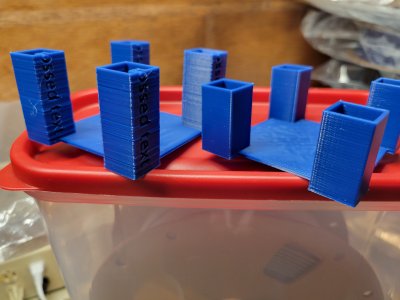
Benchy and cube for reference


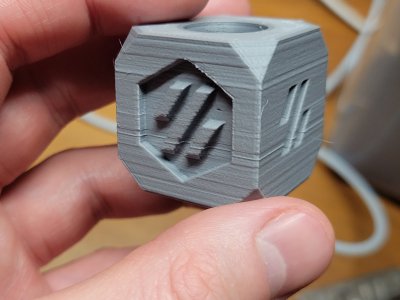

It just really makes some of my prints look terrible:
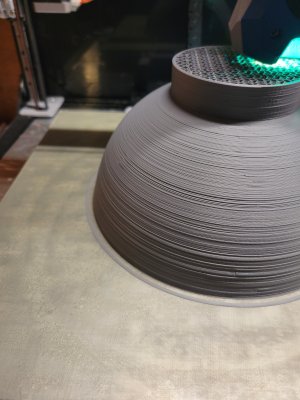
I thought maybe it was belt tension, so I double checked my belts to make sure they were good.
I thought maybe I had something loose, so I checked any bolts I could get to and felt around to see if anything was loose.
I thought maybe it was inconsistent diameter of the filament, so I switched filaments and had the same issue.
I thought it could be a pressure advance issue, so I re-tuned PA and that didn't fix the issue.
I tried slowing the print down, and it helped a bit, but not much.
I tried cutting all my acceleration speeds in half thinking maybe I'm skipping steps and that didn't seem to help.
The other (maybe unrelated issue) I noticed is that in a model I recently printed I'm getting gaps? That seemed to get better with a higher print temp though.

I'm really kind of stumped at this point....
Any suggestions would be much appreciated!
Thanks for wading through all this!
Matt