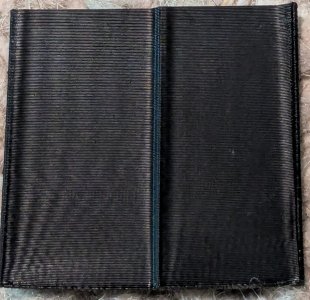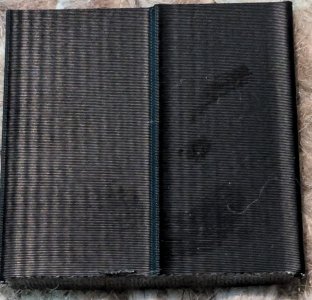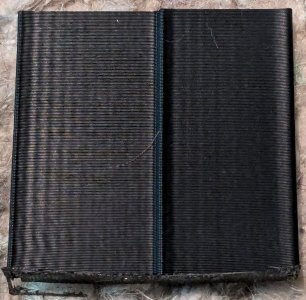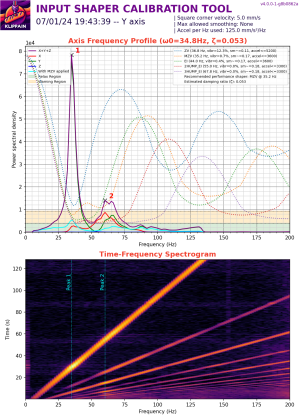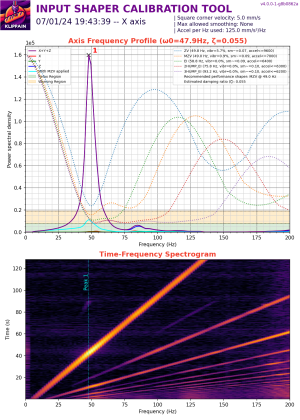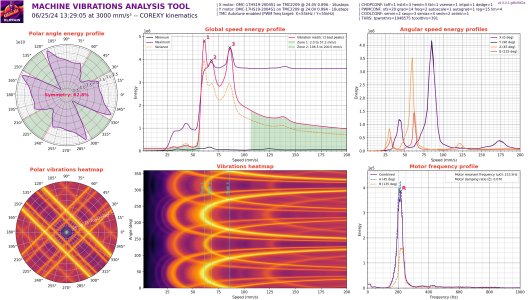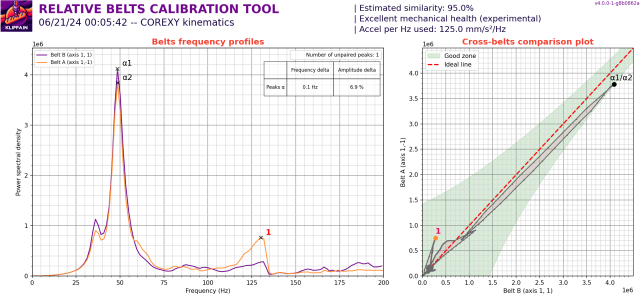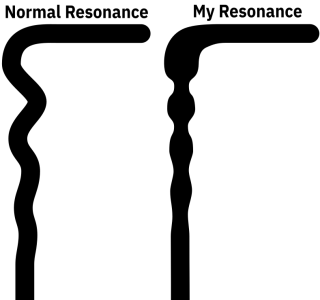stevereno30
Active member
- Printer Model
- Voron 2.4 350mm
- Extruder Type
- Galileo
- Cooling Type
- Stealthburner
I have a 350 V2 with a seemingly impossible-to-solve bit of ghosting. It is immune to input shaping, doesn't seem to be related to the toolhead, and only appears on y-movements (meaning, I assume, the X axis is its origin). It is more pronounced when the toolhead is moving backwards toward y-max, but it also appears during movements toward y-min as well.
Some info on my Formbot kit circa 2021 machine:
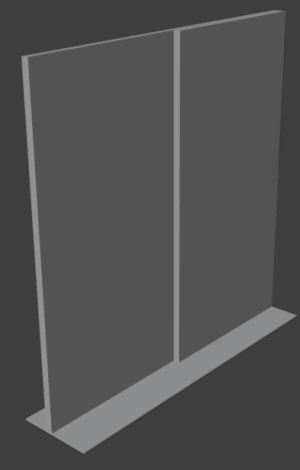
All prints were printed with accel set to 1500 and speed set to 52 unless the tuning tower demanded different settings.
Some info on my Formbot kit circa 2021 machine:
- X axis rail is a CPC MGN12 equivalent with high preload
- Y axis rails are TRVIS MGN9 equivalents with medium preload.
- Y rails have backers (Formbot MGN9 rails)
- Vitali CNC Tap with high preload TRVIS MGN9
- I am running Nitehawk as umbilical
- Toolhead is a Stealthburner with Galileo 2
- Hotend is a Dragon or a V6 or an X1c (these were printed with the X1c, though all perform the same in these tests)
- ADXL graphs look good (see below)
- Gantry idlers and pulleys are genuine Gates, as are the belts
- Gantry bearings are BOM RainDew parts
- Pins mod on all gantry parts
- Front idlers are VoronBFI
- Printing with 2hump_ei at 60hz, 50hz, and 40hz per Klipper guide
- Swapping Tap for a stock V2 X carriage
- Cleaning rails thoroughly and greasing with EP2
- Swapping all gantry rails for ones with lower preload
- Swapping A/B motors (using BOM OMCs currently, but also tried Moons')
- Changing belts
- Changing front idlers
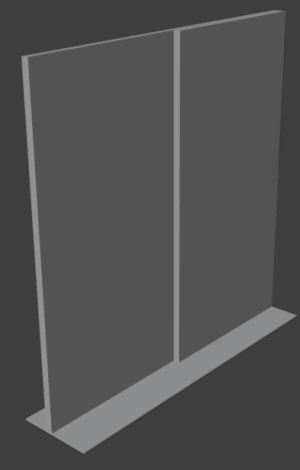
All prints were printed with accel set to 1500 and speed set to 52 unless the tuning tower demanded different settings.
Last edited: