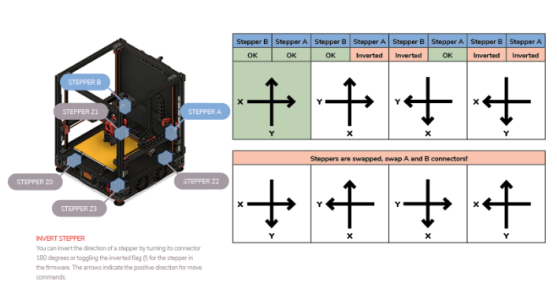LoadMaster7
Well-known member
- Printer Model
- Voron 2.4 R2 Formbot
- Extruder Type
- Other
- Cooling Type
- Afterburner
I have my printer up and running and checking operation. I find Both X and Y (G28 X or G28 Y) that the axes travels away from the limit switch. Do I need to remove the "!" from both A and B steppers?
[stepper_x]
step_pin: PF13
dir_pin: !PF12
enable_pin: !PF14
rotation_distance: 40
microsteps: 32
full_steps_per_rotation:200 #set to 400 for 0.9 degree stepper
endstop_pin: PG6
position_min: 0
[stepper_x]
step_pin: PF13
dir_pin: !PF12
enable_pin: !PF14
rotation_distance: 40
microsteps: 32
full_steps_per_rotation:200 #set to 400 for 0.9 degree stepper
endstop_pin: PG6
position_min: 0
Last edited: