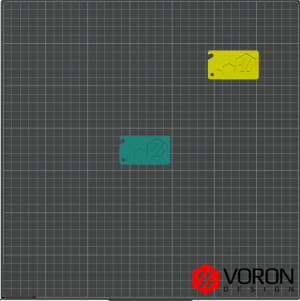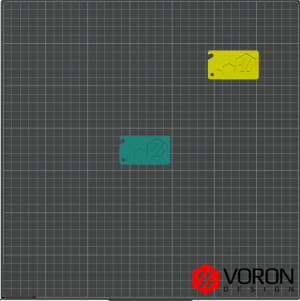in github
config.cfg
[probe]
#--------------------------------------------------------------------
pin: !PG15
#--------------------------------------------------------------------
x_offset: 0
y_offset: 0
z_offset: 0
speed: 10
samples: 3
samples_result: median
sample_retract_dist: 3.0
samples_tolerance: 0.01
samples_tolerance_retries: 3
#####################################################################
# Mesh
#####################################################################
[bed_mesh]
speed: 300
horizontal_move_z: 20
fade_start: 0.2
fade_end: 20.0
mesh_min:40, 20
mesh_max: 310, 310
probe_count: 5,5 # Values should be odd, so one point is directly at bed center
algorithm: bicubic
[safe_z_home]
## XY Location of the Z Endstop Switch
## Update -10,-10 to the XY coordinates of your endstop pin
## (such as 157,305) after going through Z Endstop Pin
## Location Definition step.
home_xy_position:234.50,350.00
speed:100
z_hop:20
[gcode_macro PARK]
gcode:
{% set th = printer.toolhead %}
G0 X{th.axis_maximum.x//2} Y{th.axis_maximum.y//2} Z30
[gcode_macro G32]
gcode:
SAVE_GCODE_STATE NAME=STATE_G32
G90
G28
QUAD_GANTRY_LEVEL
G28
PARK
RESTORE_GCODE_STATE NAME=STATE_G32
[gcode_macro PRINT_START]
# Use PRINT_START for the slicer starting script - please customise for your slicer of choice
gcode:
G28 ;
BED_MESH_PROFILE LOAD="default";
G90 ; absolute positioning
G1 Z20 F3000 ; move nozzle away from bed
[gcode_macro PRINT_END]
# Use PRINT_END for the slicer ending script - please customise for your slicer of choice
gcode:
# safe anti-stringing move coords
{% set th = printer.toolhead %}
{% set x_safe = th.position.x + 20 * (1 if th.axis_maximum.x - th.position.x > 20 else -1) %}
{% set y_safe = th.position.y + 20 * (1 if th.axis_maximum.y - th.position.y > 20 else -1) %}
{% set z_safe = [th.position.z + 2, th.axis_maximum.z]|min %}
SAVE_GCODE_STATE NAME=STATE_PRINT_END
M400 ; wait for buffer to clear
G92 E0 ; zero the extruder
G1 E-5.0 F1800 ; retract filament
TURN_OFF_HEATERS
G90 ; absolute positioning
G0 X{x_safe} Y{y_safe} Z{z_safe} F20000 ; move nozzle to remove stringing
G0 X{th.axis_maximum.x//2} Y{th.axis_maximum.y - 2} F3600 ; park nozzle at rear
M107 ; turn off fan
BED_MESH_CLEAR
# The purpose of the SAVE_GCODE_STATE/RESTORE_GCODE_STATE
# command pair is to restore the printer's coordinate system
# and speed settings since the commands above change them.
# However, to prevent any accidental, unintentional toolhead
# moves when restoring the state, explicitly set MOVE=0.
RESTORE_GCODE_STATE NAME=STATE_PRINT_END MOVE=0
#*# <---------------------- SAVE_CONFIG ---------------------->
#*# DO NOT EDIT THIS BLOCK OR BELOW. The contents are auto-generated.
#*#
#*# [extruder]
#*# control = pid
#*# pid_kp = 19.429
#*# pid_ki = 1.117
#*# pid_kd = 84.515
#*#
#*# [stepper_z]
#*# position_endstop = 3.530
#*#
#*# [probe]
#*#
#*# [bed_mesh default]
#*# version = 1
#*# points =
#*# 4.643750, 4.360000, 3.945000, 3.418750, 2.907500
#*# 5.101250, 4.733750, 4.271250, 3.727500, 3.176250
#*# 5.497500, 5.105000, 4.635000, 4.068750, 3.466250
#*# 5.860000, 5.451250, 4.930000, 4.348750, 3.730000
#*# 6.198750, 5.768750, 5.242500, 4.628750, 4.000000
#*# x_count = 5
#*# y_count = 5
#*# mesh_x_pps = 2
#*# mesh_y_pps = 2
#*# algo = bicubic
#*# tension = 0.2
#*# min_x = 40.0
#*# max_x = 310.0
#*# min_y = 20.0
#*# max_y = 310.0