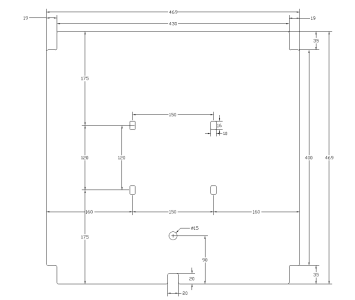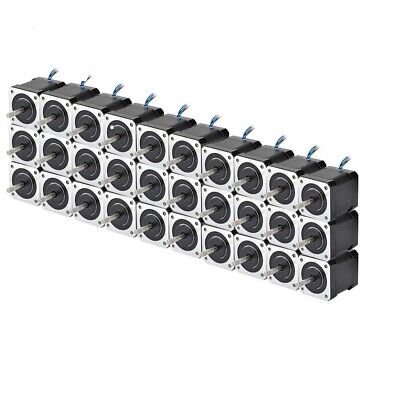I was on the sling shot channel and someone designed a repeating ball bearing slinging crossbow.
But you can't buy it, you have to print it yourself.
Then I'm putting a later/better/stronger 02A trany in the old MK2 VW golf and the speedometer won't match the new trany.
Someone designed and printed up a solution.
Then it hit me.
There's a whole world of great things being designed that I can't buy.
I don't know anyone with a 3D printer locally. But I could make them myself and should learn how.
I got to studying 3D printers and there are so many to choose from.
In the comments on a utube video, someone mentioned a Voron, so I went to see what they were talking about, down the rabbit hole.
I love building things and have an old degree in electronics from '89 so I think I can do it.
Bought the stealthburner guts from Fysetc:
And a REVO hotend at the discord garage sale. Got my PIF parts delivered so all the parts for the stealthburner are here.
Heatserts are fun.
Well I've already run into some problems.
1. The extruder bearing in the flat half fits nice and tight but when I went to put the other extruder bearing in, it fits loosely into the bottom of the half with the cone.
I wondered if the OD of the bearings was different, so I popped the one out of the flat side and tried it in the cone side. Same result.
So I made a video. Wondering what you experts think:
It fits loosely on the shaft but it still comes out with the shaft. It falls in and falls out.
2. The squirrel cage fan sticks up past the edge of the plastic, by about 1/8".
The distance from the top of the plastic down to the ledge the fan sits on is about 12.6mm and the fan is 15mm.
So I made another video:
Doh, I didn't see the stealthburner stuff in the instructions so watched a video on how it goes together.
He didn't mention that the bottom half of the fan gets removed and the stealthburner takes it's place.
But I should have noticed it left on the table,.. like I did the next time I watched it, ha.
Discord is great for a quick answer, but forums are easier to follow so I'm glad this one is available.
And thanks to all the members who have made build threads. They really are a great way to learn from other people's mistakes.
But you can't buy it, you have to print it yourself.
Then I'm putting a later/better/stronger 02A trany in the old MK2 VW golf and the speedometer won't match the new trany.
Someone designed and printed up a solution.
Then it hit me.
There's a whole world of great things being designed that I can't buy.
I don't know anyone with a 3D printer locally. But I could make them myself and should learn how.
I got to studying 3D printers and there are so many to choose from.
In the comments on a utube video, someone mentioned a Voron, so I went to see what they were talking about, down the rabbit hole.
I love building things and have an old degree in electronics from '89 so I think I can do it.
Bought the stealthburner guts from Fysetc:
And a REVO hotend at the discord garage sale. Got my PIF parts delivered so all the parts for the stealthburner are here.
Heatserts are fun.
Well I've already run into some problems.
1. The extruder bearing in the flat half fits nice and tight but when I went to put the other extruder bearing in, it fits loosely into the bottom of the half with the cone.
I wondered if the OD of the bearings was different, so I popped the one out of the flat side and tried it in the cone side. Same result.
So I made a video. Wondering what you experts think:
2. The squirrel cage fan sticks up past the edge of the plastic, by about 1/8".
The distance from the top of the plastic down to the ledge the fan sits on is about 12.6mm and the fan is 15mm.
So I made another video:
He didn't mention that the bottom half of the fan gets removed and the stealthburner takes it's place.
But I should have noticed it left on the table,.. like I did the next time I watched it, ha.
Discord is great for a quick answer, but forums are easier to follow so I'm glad this one is available.
And thanks to all the members who have made build threads. They really are a great way to learn from other people's mistakes.
Last edited: