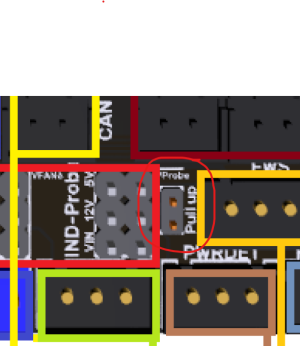Leight616
Member
Hi all.. i'm just at the beginning of my shakedown after mechanical construction. I've got a 2.4 Siboor kit that comes with the OptoTap v2.1 24v PCB kit. Right now i'm using the configuration files they supply as it's supposed to work?
I've got it wired up (i think correctly) and I'm not seeing any change in the LED when i manually move the steathburner head. With it all (PCB etc.) in place i am seeing a red led on the back of the board - this would be with the print head in the 'default position'. Assuming I've got the wiring correct i expected to see the light go blue when i move the printhead up as if it were 'triggered'... is this correct?
I took the PCB off the back of the printhead and tried to get it to change manually (inserting something to block the sensor)... nothing changes.
just to clarify my expectations.. if there is nothing obstructing the sensor this is considered triggered? so the light should be blue?
Does anyone have any suggestions? i can't do anything else as the Siboor kit does not come with the parts to not have Tap.
thanks
I've got it wired up (i think correctly) and I'm not seeing any change in the LED when i manually move the steathburner head. With it all (PCB etc.) in place i am seeing a red led on the back of the board - this would be with the print head in the 'default position'. Assuming I've got the wiring correct i expected to see the light go blue when i move the printhead up as if it were 'triggered'... is this correct?
I took the PCB off the back of the printhead and tried to get it to change manually (inserting something to block the sensor)... nothing changes.
just to clarify my expectations.. if there is nothing obstructing the sensor this is considered triggered? so the light should be blue?
Does anyone have any suggestions? i can't do anything else as the Siboor kit does not come with the parts to not have Tap.
thanks