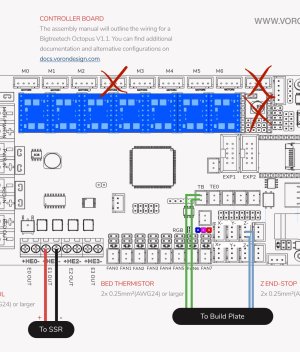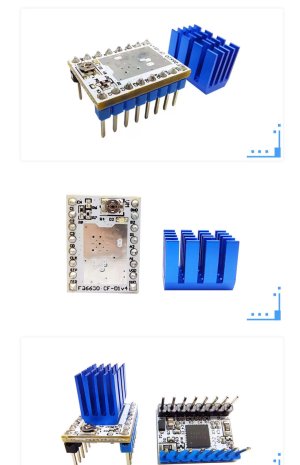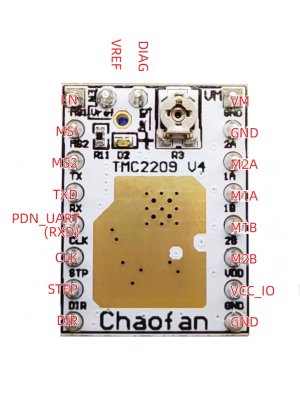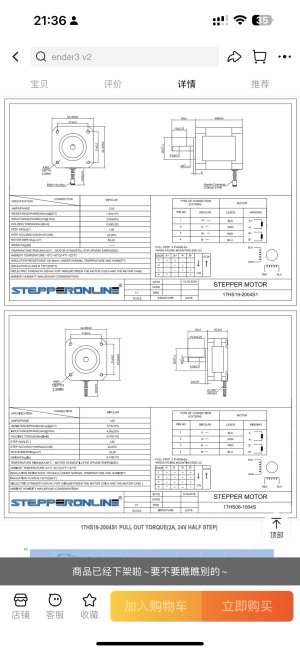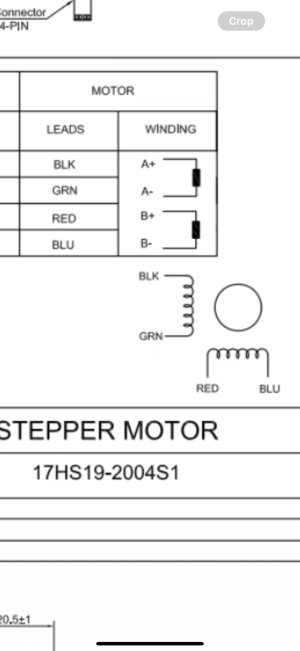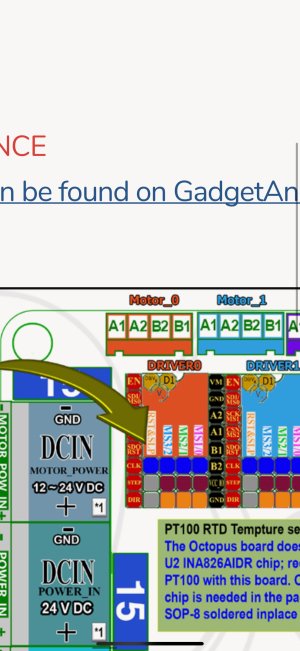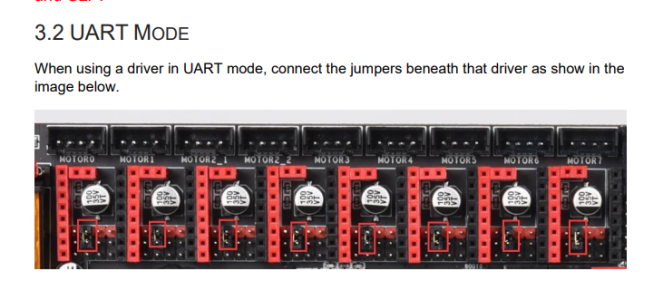- Printer Model
- Voron 2.4 BTT Octopus Pro 429
- Extruder Type
- Other
- Cooling Type
- Afterburner
Hi guys.
I spent 3 weekends on attempts to google out the problem, but failed...
Trying to start just built Voron 2.4 with BTT Octopus Pro 429, TMC2209. I'v tried to start with newly burned SD card without updates as well as tried to install all the updates Mainsail shows - all with same result: when checking steppers with
Please share any ideas what else I may miss...
I spent 3 weekends on attempts to google out the problem, but failed...
Trying to start just built Voron 2.4 with BTT Octopus Pro 429, TMC2209. I'v tried to start with newly burned SD card without updates as well as tried to install all the updates Mainsail shows - all with same result: when checking steppers with
STEPPER_BUZZ STEPPER=stepper_x command, Klipper shutdown with error "Unable to read tmc uart 'stepper_x' register DRV_STATUS". First I was sure it's because MCU really can't reach TMC2209 by Uart, so I replace 5 pcs TMC2209, checked that jumper is set accordingly to manual to make TMC working in Uart mode, tried all x, y, z, z1, z2, z3 drives - all the same; but later I found 2 interesting points: 1) on this command drive actually do the "buzz" movement up and down once, before shutdown; 2) if to read the TMC state with DUMP_TMC STEPPER=stepper_x, it actually can read the DRV_STATUS data.Please share any ideas what else I may miss...