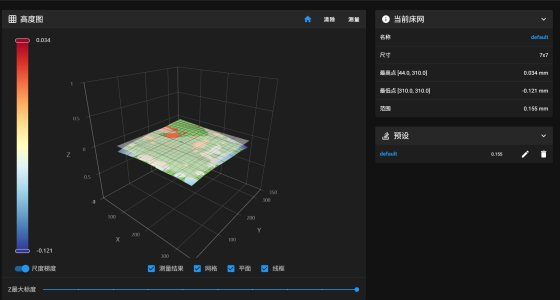- Printer Model
- voron trident 350
- Extruder Type
- LGX Lite
- Cooling Type
- Other
No matter how I adjust it, the left side is higher than the right side
share my bed mesh data and print cfg
I use supinda probes on my other 2.4, using the duet system, it works well and can be a perfect first layer
The same super pinda is used on trident, and it is very bad with klipper firmware
Can you give me some ideas for adjustment?
share my bed mesh data and print cfg
I use supinda probes on my other 2.4, using the duet system, it works well and can be a perfect first layer
The same super pinda is used on trident, and it is very bad with klipper firmware
Can you give me some ideas for adjustment?