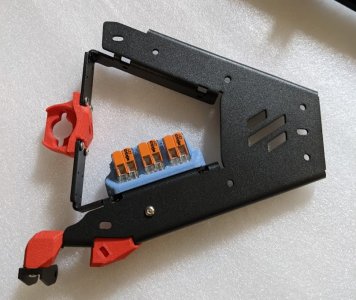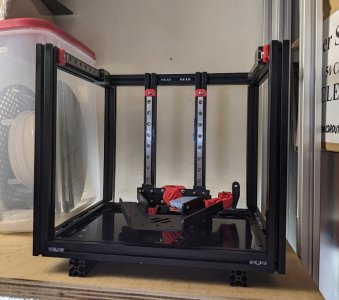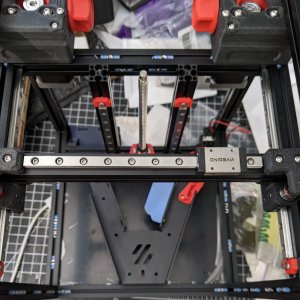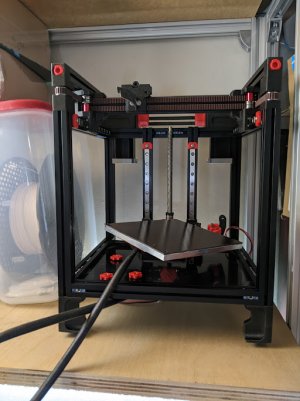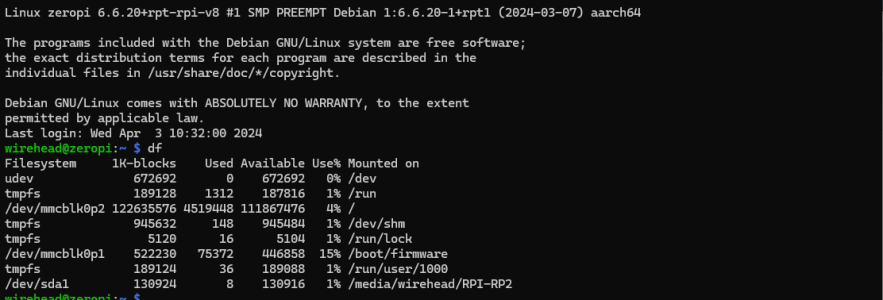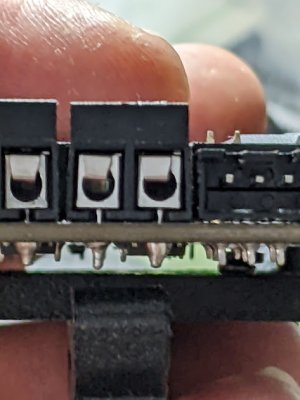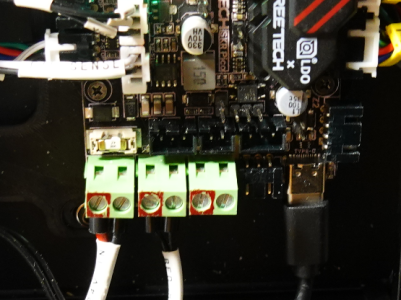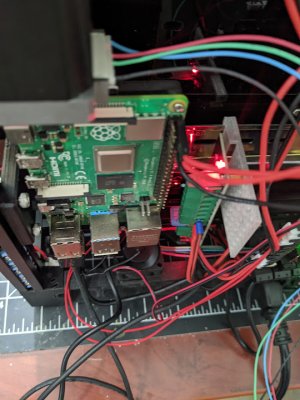I'm mirroring this on my personal site as well for posterity
The opinion of the Voron core is that the Zero is too small to really benefit from bed leveling, therefore just the Z-offset is required which you should be able to do manually. Also, the whole point of the Zero is to be a very small but useful printer and one thing that makes it smaller is excluding unnecessary features. And, while a folding probe a la the SlideSwipe is also neat it adds complexity.
Nonetheless, I hated doing my Ender 3v2’s bed leveling without a probe so I’m wanting a probe right away. And I’d really love to get the nozzle probe because I know some of my nozzles have different nozzle offsets and it discourages me from swapping to the right nozzle for the job.
I’m probably going to end up getting the parts for several and trying things out? The ZeroClick probe is a subset of the parts for the full Klicky probe, so if I order the Klicky kit and end up test-fitting the ZeroClick and deciding it’ll work, I’m fine.
Mounting the electronics on DIN Rails seems to be a big starting point, however:
It does help to have the chamber fairly toasty while you print things other than PLA. Also, the panels are probably fairly leaky.
BoxZero and ZeroPanels seem really useful. This removes opportunities for air to be exchanged with the room while making it still reasonable to modify and maintain the printer. Depending on how well the printer works in a stock chassis state, this might be a fairly early mod. Alternatively, MiniFridge is a pretty neat front door and DooMini is an interesting angle as well.
Given that I’ve got an air quality sensor in the printer corner, one goal is to make sure that it doesn’t read elevated VOC or particles. Another goal is to see where the chamber temperature gets when I’m printing and if it would benefit from some variant on DooMini or other changes.
Why a Voron Zero:
- It’s an enclosed printer to promote healthy geekroom air quality through the use of an enclosure and an air filter.
- It’s CoreXY and Klipper and therefore has a lot of opportunities for cleaner prints because of better motion control.
- It’s small, so I can have a second printer that doesn’t take up a ton of room, which means that I’ll feel more comfortable messing around with my printers. It’s transportable, even, so I have the possibilities of just taking it outside.
- It’s open source and community supported but you can still get a kit to assemble, which is cheaper than the fully-supported-closed-source expensive quality printer but better off than the sketchy printer that’s basically community supported except someone still claims ownership over the design and nominally acts like it’s something other than community supported.
- The wire for my Ender 3v2’s hot end heater got just the right degree of loose in the screw terminal which meant that it overheated. I should have, at some point, clamped it in a ferrule, but it’s just too much trouble to get at the innards of the printer for maintenance. So now I don’t fully trust the Ender 3v2’s motherboard and a lot of things about replacing the motherboard and everything just feel like they’d trigger more work and I’d rather just do an upgrade.
The plan:
- Get a Voron Zero so that I have a small printer that can print all of the ABS parts for a Voron Trident down the road at home.
- Get the Formbot kit because it’s reasonably priced and other people have already built the kit and written up notes. None of the other non-LDO kit-makers have anything that felt like a clear upgrade over the Formbot kit.
- Get some PET (not PETG) filament because it doesn’t require an enclosure to print but still can handle Voron temperatures (ish; it still creeps), so whatever parts I need to get going on the Ender 3v2 will work.
- Get the pre-printed parts so that I’m not faced with trying to print it all on my Ender 3v2.
- Don’t get too ambitious with it, even if there are some neat mods like the Dueling Zero.
- The important early mods are moving the electronics to a DIN rail right away, a z-probe, and air filtering.
Other people’s existing Formbot V0 builds and the highlights
- SrgntBallistic’s build in GitHub form
- Some fit issues with the Kirigami parts.
- Kirigami bed wiring - need some extra Wagos and maybe some PCBs at some point
- Stock fans are low-quality.
- Klipper Expander Board is handy.
- Fabreeko Honeybadger V0 Metal Toolhead Carriage might be a good upgrade
- Lik builds it with the Formbot printed parts
- 1515 extrusions are the LDO-styled “D” and not the MakerBeam “T” channel.
- Lik ordered the Formbot printed version of the parts
- tuct builds it with EBB36 and CANbus
- Mxbrnr builds Darth Voron
- Perkeo builds the v0.2r1 kit
Z-probe options
- Boop - The Voron Tap probe, but for smaller printers. The problem is that it requires a whole chain of other alterations, like the Tri-Zero.
- ZeroClick - Looks neat but it’s now 3 yrs old and so I’m not sure how much screwing around I’d need to do on the design?
- SlideSwipe - A probe that folds away, with a servo.
- Klicky - A family of microswitch probes, some of them fold away, other versions don’t.
- KlickSwipe - A Klicky / SideSwipe probe designed for the V0, also folds away.
- MiniSB Klicky case
- Z touch switch and nozzle wiper - Doesn’t set the Z-offset, just allows you to adjust for the nozzle offset. Bonus points: Has a nozzle wiper, which you need anyway so that the Z-offset is not thrown off by the glop of filament on the nozzle.
- Z touch switch for kirigami bed - Another nozzle offset probe.
- MiniAB Pinda probe - Arguably one of the easier ways to do it, except that this one is 3 years old so it would need to be modified to fit a newer printer.
The opinion of the Voron core is that the Zero is too small to really benefit from bed leveling, therefore just the Z-offset is required which you should be able to do manually. Also, the whole point of the Zero is to be a very small but useful printer and one thing that makes it smaller is excluding unnecessary features. And, while a folding probe a la the SlideSwipe is also neat it adds complexity.
Nonetheless, I hated doing my Ender 3v2’s bed leveling without a probe so I’m wanting a probe right away. And I’d really love to get the nozzle probe because I know some of my nozzles have different nozzle offsets and it discourages me from swapping to the right nozzle for the job.
I’m probably going to end up getting the parts for several and trying things out? The ZeroClick probe is a subset of the parts for the full Klicky probe, so if I order the Klicky kit and end up test-fitting the ZeroClick and deciding it’ll work, I’m fine.
Filter options
The ZeroFilter looks to be the most reasonable starting point here.Other mods and odds
I’ve already got a lot of the spare bits (screwdrivers, bearings, et al) and required tools.Mounting the electronics on DIN Rails seems to be a big starting point, however:
Later on thoughts
I’m largely assuming that most of the convenience or performance features that I really care about over time are going to become apparent once I’ve got it set up but not necessarily now before I’ve started using it.It does help to have the chamber fairly toasty while you print things other than PLA. Also, the panels are probably fairly leaky.
BoxZero and ZeroPanels seem really useful. This removes opportunities for air to be exchanged with the room while making it still reasonable to modify and maintain the printer. Depending on how well the printer works in a stock chassis state, this might be a fairly early mod. Alternatively, MiniFridge is a pretty neat front door and DooMini is an interesting angle as well.
Given that I’ve got an air quality sensor in the printer corner, one goal is to make sure that it doesn’t read elevated VOC or particles. Another goal is to see where the chamber temperature gets when I’m printing and if it would benefit from some variant on DooMini or other changes.