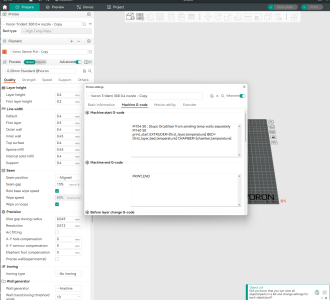Just built a new 2.4 and added Tap, but the extruder will not go back to the standard temp for printing, after lowering itself to 150 to use the probe.
It keeps giving the "extruder temp to low" after the probe movement is finished, and stops. I am using Cura with the default 2.4 profile.
I added the config from https://github.com/VoronDesign/Voron-Tap/blob/main/config/tap_klipper_instructions.md to the probe section.
But I assume something in "print_start" needs to also be configured? Ive changed the print_start at least 10 times after some research, but results are the same.
Any help appreciated
It keeps giving the "extruder temp to low" after the probe movement is finished, and stops. I am using Cura with the default 2.4 profile.
I added the config from https://github.com/VoronDesign/Voron-Tap/blob/main/config/tap_klipper_instructions.md to the probe section.
But I assume something in "print_start" needs to also be configured? Ive changed the print_start at least 10 times after some research, but results are the same.
Any help appreciated