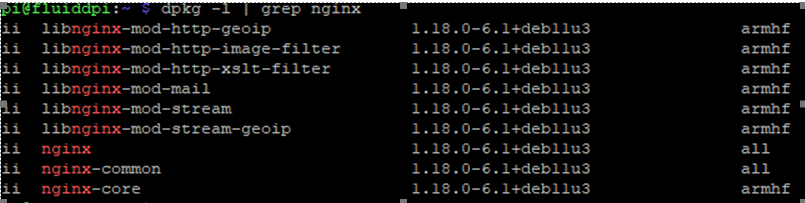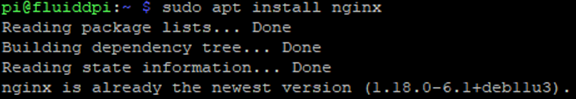Hello,
We are succesfully operating Voron 2.4 for a year now.
Our voron uses fluidd as a web aplication which is served via the NGINX static file web server.
The problem is that Raspberry Pi 3B+ (32 bit ARMHF architecture) doesn't support updating NGINX (actually, its the oposite but the point is the same) to the latest version 1.24.
So, when we run a network security screen, NGINX v1.18 pops out as a warning for End Of Life - which we need to fix somehow.
I know for a fact that runing APACHE also gives this warning, because I had to disable all of them on our another Pi-s.
In the lack of ideas, I will be forced to disconnect voron from the network (render it useless).
Please, is there anything I could do other than that?
Thank you in advance for answering.
Links:

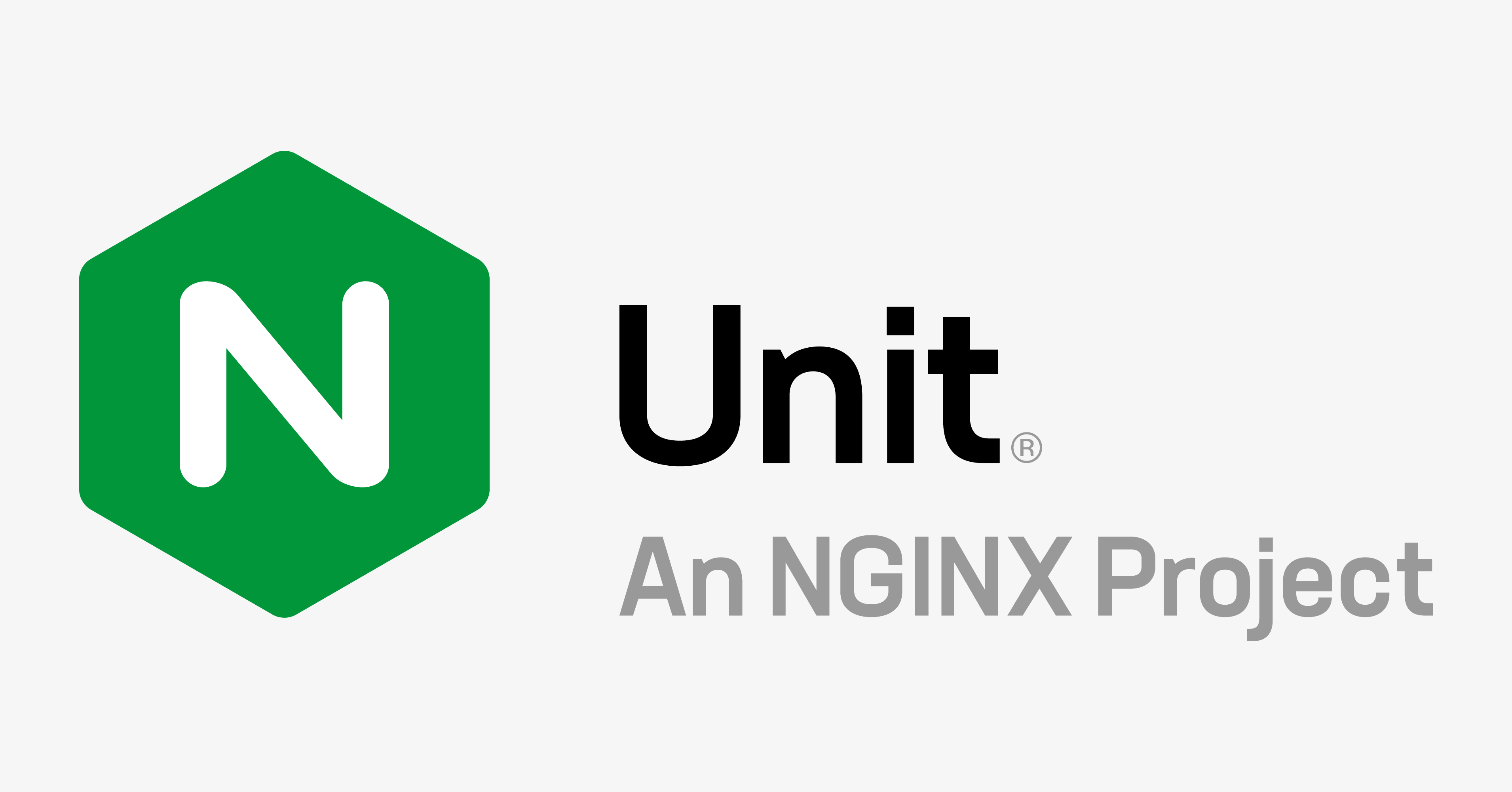
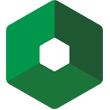 unit.nginx.org
unit.nginx.org
Proofs:
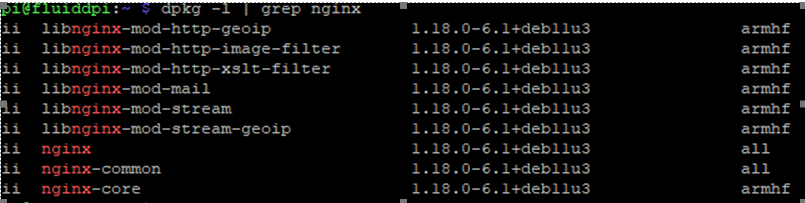
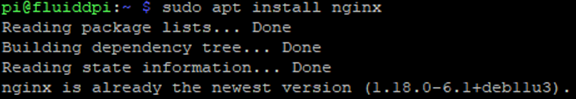
We are succesfully operating Voron 2.4 for a year now.
Our voron uses fluidd as a web aplication which is served via the NGINX static file web server.
The problem is that Raspberry Pi 3B+ (32 bit ARMHF architecture) doesn't support updating NGINX (actually, its the oposite but the point is the same) to the latest version 1.24.
So, when we run a network security screen, NGINX v1.18 pops out as a warning for End Of Life - which we need to fix somehow.
I know for a fact that runing APACHE also gives this warning, because I had to disable all of them on our another Pi-s.
In the lack of ideas, I will be forced to disconnect voron from the network (render it useless).
Please, is there anything I could do other than that?
Thank you in advance for answering.
Links:

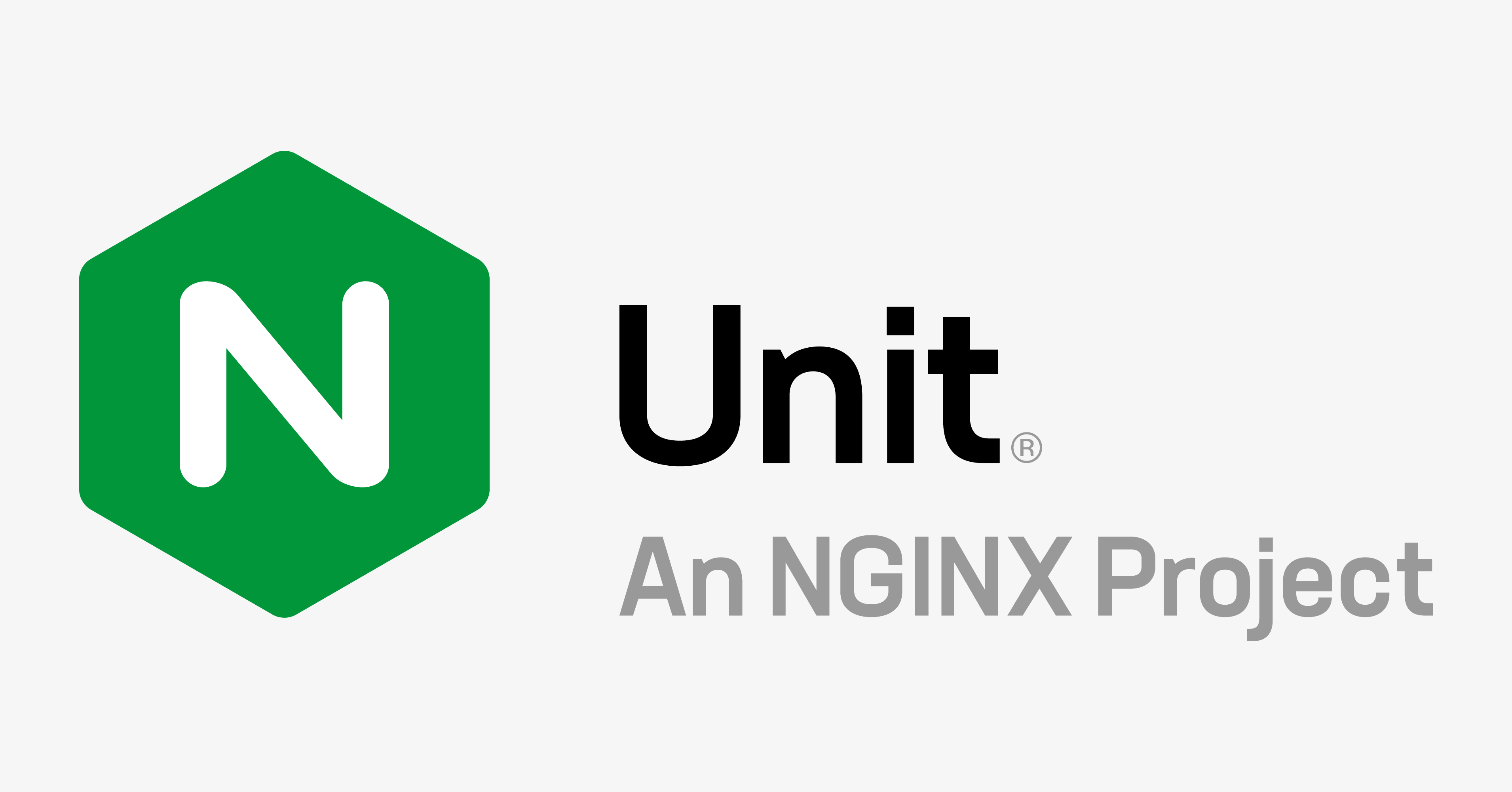
NGINX Unit: Installation
Proofs: