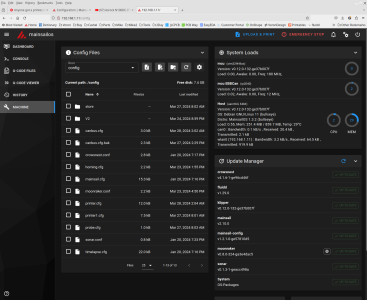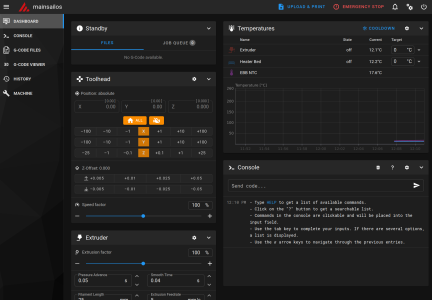MichaelOToole
Well-known member
- Printer Model
- Voron 2.4
- Extruder Type
- Clockwork 2
- Cooling Type
- Stealthburner
Reference: I'm building from LDO Kit, using an Octopus V1.1 ... will add Stealthburner, Tap, CANBus later...
I've connected all the electronics adding thermistors to prevent errors (I have not connected the Bed or Hotend yet).
Fired up Firefox and connected to the printer (using Mainsail)... so far everything looks good...
As I'm aiming for sensor-less homing for X and Y I added the diag jumpers for X & Y on J16 & J17...
For the next step, I'm looking to compare my printer.cfg file for errors or omissions, I have found some but there are differences causing me some confusion. Has anyone got a working printer.cfg file for a similar setup I could compare?
I've configured X & Y in UART mode but what about the rest, I'm guessing everything in UART mode Yes?
Any help appreciated... Mike
I've connected all the electronics adding thermistors to prevent errors (I have not connected the Bed or Hotend yet).
Fired up Firefox and connected to the printer (using Mainsail)... so far everything looks good...
As I'm aiming for sensor-less homing for X and Y I added the diag jumpers for X & Y on J16 & J17...
For the next step, I'm looking to compare my printer.cfg file for errors or omissions, I have found some but there are differences causing me some confusion. Has anyone got a working printer.cfg file for a similar setup I could compare?
I've configured X & Y in UART mode but what about the rest, I'm guessing everything in UART mode Yes?
Any help appreciated... Mike
Last edited: