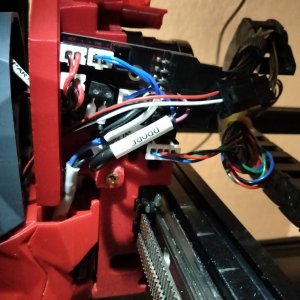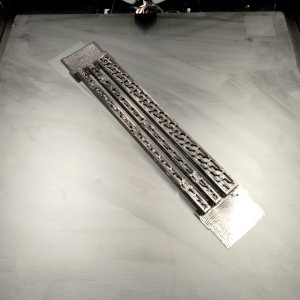m00dawg
Well-known member
That is pretty exciting! About halfway through the live stream recording. It looks great! My 2.4 is working pretty well but I think I'm going to give this a go anyway. My 2.4 is meant to be arguably my best printer and this seems like a worthy upgrade to try since I have a few things I'd like to do, even if they're minor (I gotta re-run the cabling for the LEDs on SB for instance).
My $0.02 on the conversation in the stream about the Voron principle and off the shelf parts. I think there's room for both having pure off the shelf and some manufactured things. Having a "pure" option I think is important juxtaposed to certain companies wanting us to relive the pantent encubered dark ages of 3D printing. As long as it stays away from that calamity, I think offering some higher end upgrades and improvements that might be harder for the average person to produce is a-ok (Galileo 2 included of course).
My $0.02 on the conversation in the stream about the Voron principle and off the shelf parts. I think there's room for both having pure off the shelf and some manufactured things. Having a "pure" option I think is important juxtaposed to certain companies wanting us to relive the pantent encubered dark ages of 3D printing. As long as it stays away from that calamity, I think offering some higher end upgrades and improvements that might be harder for the average person to produce is a-ok (Galileo 2 included of course).