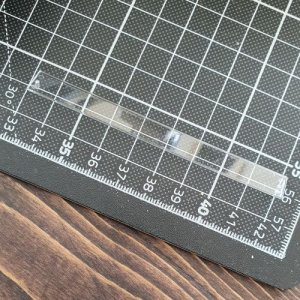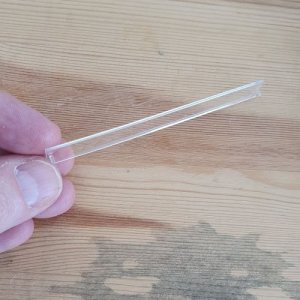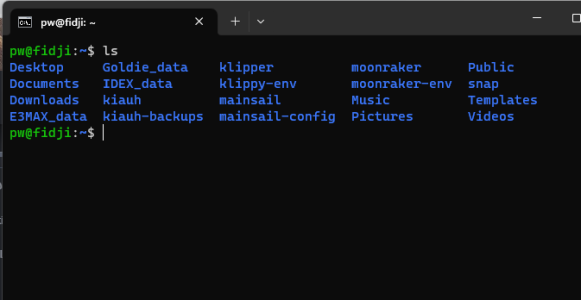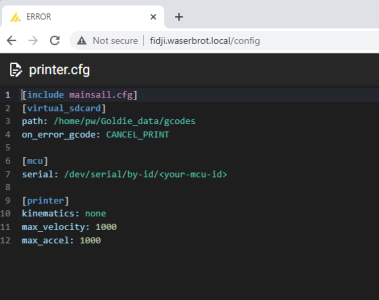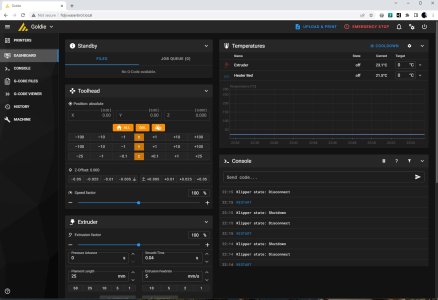New to the community with a smoking hot delivery of a Voron 2.4 R2 kit bought from Fysetc via Aliexpress.
I have an Ender 3 Max, modified with dual Z-axes, Sprite 300 C extruder and hotend, PEI-sheet etc.
It prints PETG really nice, but life pushes us forward and I want to be able to print more advanced filaments which requires more of an high temperature enclosed printer.
I also have got really cheap a Sovol SV03, which I intend to rebuild to an IDEX, but that's another story.
So, after a long time probing the "market", I finally decided to build a Voron 2.4 R2 350 as a base and then do some additional mods.
I also jumped the short path and bought the aluminum kit from Fysetc, if it is working ok I will stay with it, if use it to swap to glass fiber enforced CP-12 which has really interesting temperature coefficients.
Also, the most important part with precious things, the name!
It's name is Goldie, from the golden (well, more yellowish) extrusions that I chose. Don't ask me why on that choice.
Mods that I plan to have in the first setup is:
I just have scanned through the packages and comparing to other peoples "Unboxing", all seems to be included.
Of course pictures:





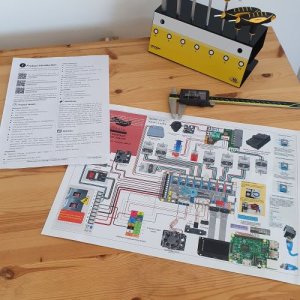
Findings about the kit(s).
I have an Ender 3 Max, modified with dual Z-axes, Sprite 300 C extruder and hotend, PEI-sheet etc.
It prints PETG really nice, but life pushes us forward and I want to be able to print more advanced filaments which requires more of an high temperature enclosed printer.
I also have got really cheap a Sovol SV03, which I intend to rebuild to an IDEX, but that's another story.
So, after a long time probing the "market", I finally decided to build a Voron 2.4 R2 350 as a base and then do some additional mods.
I also jumped the short path and bought the aluminum kit from Fysetc, if it is working ok I will stay with it, if use it to swap to glass fiber enforced CP-12 which has really interesting temperature coefficients.
Also, the most important part with precious things, the name!
It's name is Goldie, from the golden (well, more yellowish) extrusions that I chose. Don't ask me why on that choice.
Mods that I plan to have in the first setup is:
- Klicky probe
- Automatic Z Calibration
- Managed by a computer, not a Pi (hard time getting one, and want to control the my other printers from same spot)
- Sensorless homing
- Mosquito high temperature hot end
- CAN-bus
- LED lights in the chamber
I just have scanned through the packages and comparing to other peoples "Unboxing", all seems to be included.
Of course pictures:





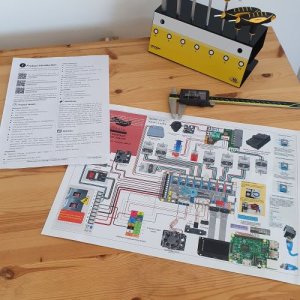
Findings about the kit(s).
- No Pi included (as I expected) though the BOM on Fysetc sellers page kind of states it (has an "optional" word after but not clearly stating it is not included)
- The real deal with 3M 468MP adhesive on the bed heater
- The aluminum parts look good, haven't measured or done any further investigations
- The kit ships with a "E3D V6" hot end. Included was two different heat breaks. BOM states nothing about the difference.
One is in all steel (?) and the bi-metal but is it copper and titanium or have they cheated? - Then there was a small transparent plastic thingie which I have no clue what it is for. I can't remember seeing anything about this in the build docs or some of the build videos I watched.