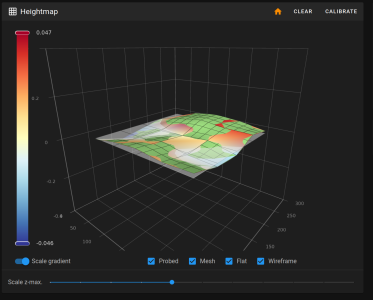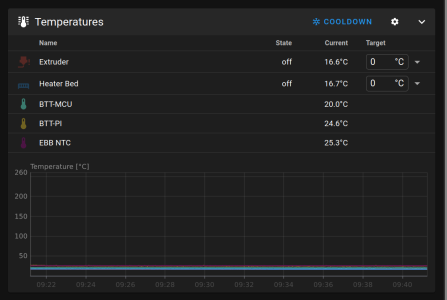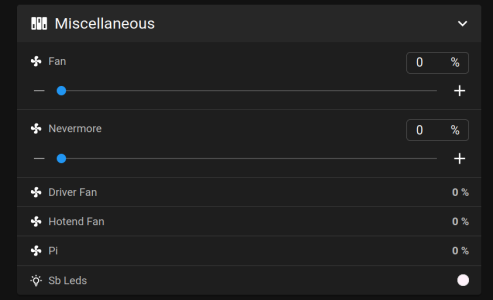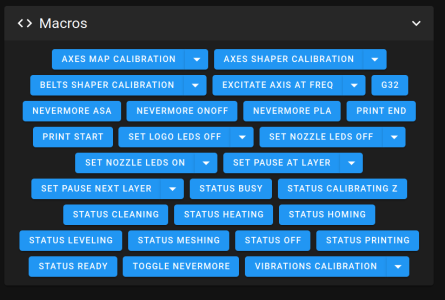MichaelOToole
Well-known member
Some years back I built a 400x400x400mm Frame from 20x20 and 20x40 extrusion.
It was a fixed bed design with gantry moving using wheels and 8mm threaded rods, I never got around to adding electronics...
It's now a candidate for a non-enclosed, PLA only, Voron...
I have lots of spares including EBB36, Dragon Burner, Hot-ends, pulleys, bearings and a tiny PC instead of a Pi... all I need is time
It was a fixed bed design with gantry moving using wheels and 8mm threaded rods, I never got around to adding electronics...
It's now a candidate for a non-enclosed, PLA only, Voron...
I have lots of spares including EBB36, Dragon Burner, Hot-ends, pulleys, bearings and a tiny PC instead of a Pi... all I need is time