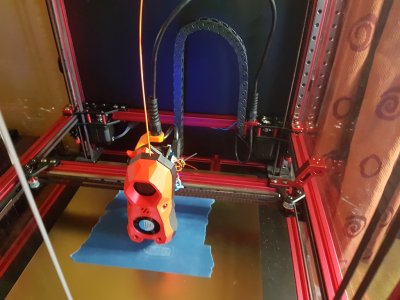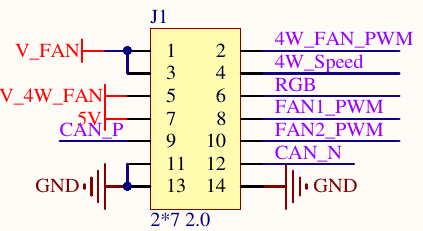MichaelOToole
Well-known member
I have started to play with macros but that's for later, first I need to fix a few issues...
1: Stealthburner LEDs not working: Wrong pin or electrical problem.
2: No filament extruded for one to three seconds at start of prints: Adding a purge line might help?
3: Too many prints coming loose at the start and during a print: Do I have the Z offset wrong?
4: Have to set txqueuelen manually (its not being read from can0 file)... (may have found a fix for this, testing... yes the fix works!)
1: Stealthburner LEDs not working: Wrong pin or electrical problem.
2: No filament extruded for one to three seconds at start of prints: Adding a purge line might help?
3: Too many prints coming loose at the start and during a print: Do I have the Z offset wrong?
4: Have to set txqueuelen manually (its not being read from can0 file)... (may have found a fix for this, testing... yes the fix works!)
Last edited: