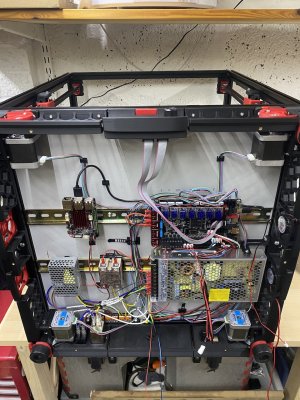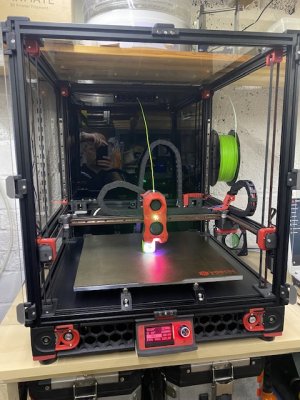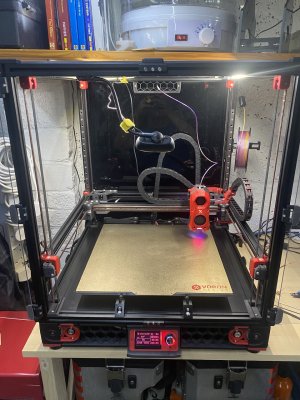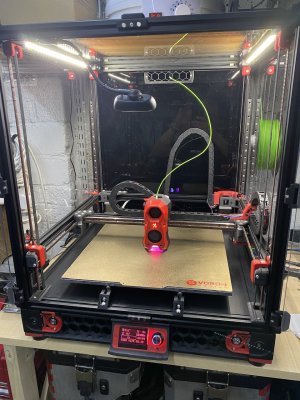Outsider
Active member
I got most of the wiring done last night. Just got to make something for the bay fans, 2-into-1. May just splice them as when it comes to replacing them they’ll be done as a pair. I suppose I could use a spare fan port on the Octopus? 
Also had a cable left over, I must’ve missed it in the manual. Thinks it’s the Stealthburner LEDs.
My warped skirts and hideous fan guards all went on too, as did the controller/UI.
I tidied up the wiring a bit. This is probably as good as it will ever get.
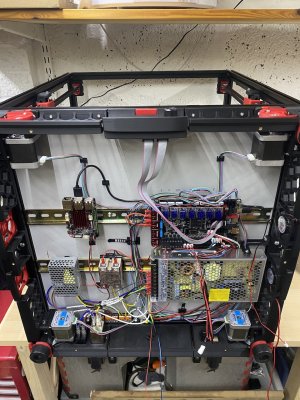
Also had a cable left over, I must’ve missed it in the manual. Thinks it’s the Stealthburner LEDs.
My warped skirts and hideous fan guards all went on too, as did the controller/UI.
I tidied up the wiring a bit. This is probably as good as it will ever get.