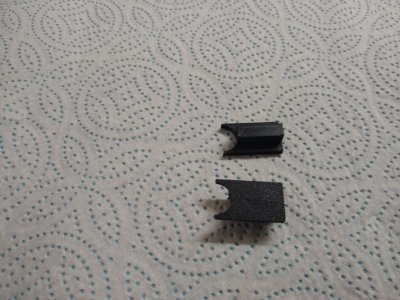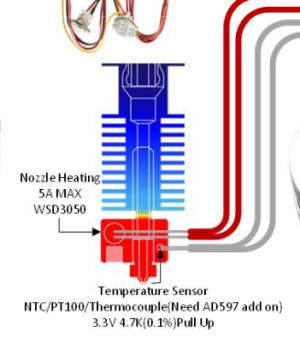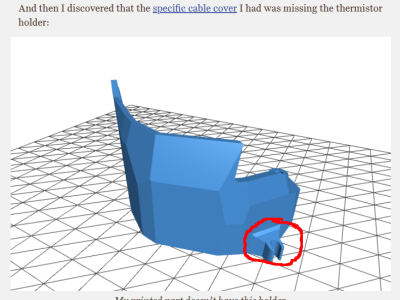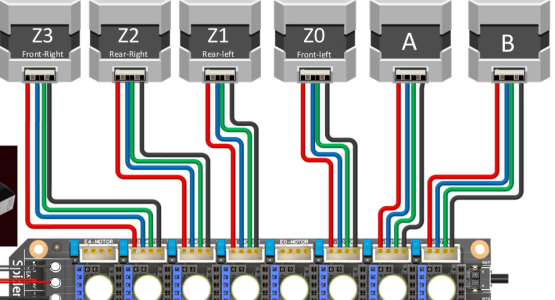Finally found the issue, and yes that error I posted came after I had all the cables with the exact same connections as in that pdf. The machine was able to power up without exploding but the moment I tried to home it, klipper complained with that error in all Z and A, B motors. It starts complaining about stepper_z but if you disconnect that one, it complains about stepper_z1 and so on.
I tried a lot to re-interpret the confusing motor schematics pdf and tried many combinations of connections but what ultimately solved the issue was testing the motors with a multimeter. Turns out that the coils are wired completely different from what I expected from the pdf. Of the pins 1, 3, 4 and 6 they use, the 1 goes with the 4 and the 3 with the 6, at least with the motors I received.
On the spider side, the pinout image they have on github is clear about what are the A coil pins and what are B.
After figuring that out I decided to name 1, 4 => A and 3, 6 => B (or B and A, I don't remember) and the error disappeared. Now the issue was that all motors were going in the opposite direction, but I didn't have to re-wire them again, I switched the dir_pin adding a ! exclamation mark in all of the steppers, or removed it if it already had one, and finally was able to home it.
Yesterday I did the first print. It failed mid way because of an issue with the extruder which apparently lost grip of the filament, but that's a different story.