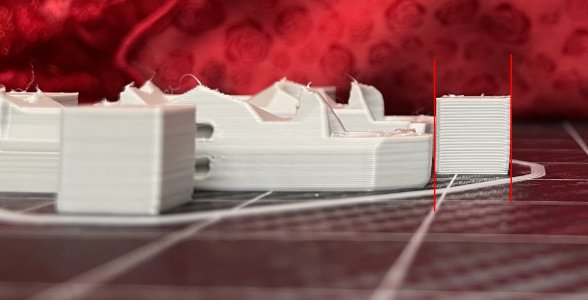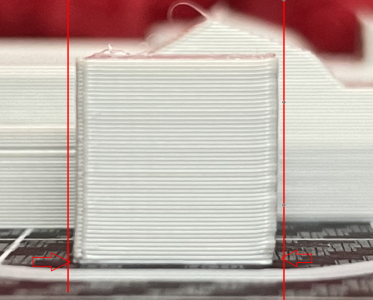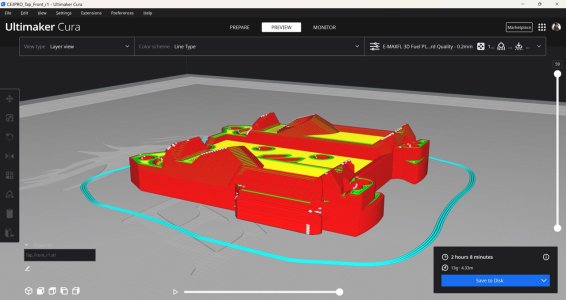VORON Design
Register a free account today to become a member! Once signed in, you'll be able to participate on this site by adding your own topics and posts, as well as connect with other members!
Question I print a Voron Tap parts use my 2.4, but printed parts are not vertically, what wrong?
- Thread starter Bral
- Start date