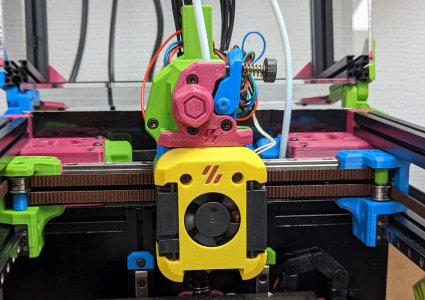I wrote this post originally on my log and re-posting it here.

About 1.5 years ago I ventured into 3D printing by building a VORON Trident. It was a very fun project and I’ve even used the printer quite a bit.
Naturally, I had to build another one and this time I opted for the cute VORON 0.
This is what I ended up getting:
The wait was annoying…
While I can’t complain about the quality of parts, with the massive delays I regret ordering from Lecktor and in hindsight I should’ve ordered an LDO kit from 3DJake, like I was first considering.
You print parts!
 A box of some of the printed parts for the build (and many I later threw away).
A box of some of the printed parts for the build (and many I later threw away).
There’s something very satisfying with printing parts you then build a printer with.
This time I wanted to make a colorful printer and I came up with this mix of filament:

I won’t do as detailed of a build log as I did when building the VORON Trident but I tried to take some pictures.
Scroll on!
 The linear Y-rails.
The linear Y-rails.
 The kit comes with the Kirigami bed mod.
The kit comes with the Kirigami bed mod.
 The frame with A/B motors.
The frame with A/B motors.
 Building the bottom of the printer with feet, power supply, and display.
Building the bottom of the printer with feet, power supply, and display.
 The carriage collides with the stock A drive.
The carriage collides with the stock A drive.
The reason is that the kit comes with MGN9 rails for the X-axis instead of the standard MGN7 rails.This required me to reprint modified A/B drives, X-carriage, and alignment tools.
 The carriage passes the modded B drive.
The carriage passes the modded B drive.
 Starting to install the belt.
Starting to install the belt.
 The belt is tight.
The belt is tight.
But I’m attracted to playing around with new stuff and I decided to try out the Dragon Burner instead.I went with it because it’s quite popular, it has good cooling (I print a bunch of PLA), and I haven’t tried it out yet.
 The fans are inserted.I don’t care about LEDs so I inserted an opaque magenta part instead.I think it looks really good.
The fans are inserted.I don’t care about LEDs so I inserted an opaque magenta part instead.I think it looks really good.
 The back of the Dragon Burner.I opted for the Rapido 2 instead of the Dragon that came with the kit because the Dragon has problems printing PLA.
The back of the Dragon Burner.I opted for the Rapido 2 instead of the Dragon that came with the kit because the Dragon has problems printing PLA.
 I was a bit confused on how to route the wires as there was very little space when mounting the toolhead on the carriage. Routing the wires close to the fans, clipping off the ears of the fans, and holding together it with cable ties in this way worked for me.
I was a bit confused on how to route the wires as there was very little space when mounting the toolhead on the carriage. Routing the wires close to the fans, clipping off the ears of the fans, and holding together it with cable ties in this way worked for me.
 Dragon Burner together with the Galileo 2 extruder mounted on the printer.
Dragon Burner together with the Galileo 2 extruder mounted on the printer.
For the extruder I opted for the standalone version of Galileo 2. I’ve used Galileo 2 on the Trident but I hated the push down latch it uses in the Stealthburner configuration. The latch eventually broke by pulling out a heat-set insert so I went back to the Clockwork 2 on the Trident, giving me the parts to rebuilt the Galileo for the VORON 0 in a standalone configuration.
 The parts for Galileo 2. There will be left-overs from the Stealthburner variant.
The parts for Galileo 2. There will be left-overs from the Stealthburner variant.
The build was really fast and simple—compared to the Stealthburner variant it’s night and day. I didn’t even think to take a break for pictures.

About 1.5 years ago I ventured into 3D printing by building a VORON Trident. It was a very fun project and I’ve even used the printer quite a bit.
Naturally, I had to build another one and this time I opted for the cute VORON 0.
Why another printer?
I really like my VORON Trident and it’ll continue to be my main printer for the foreseeable future but a second printer would do two important things for me:- Act as a backup printer if my Trident breaks.
A printer made partially of printed parts is great as you can easily repair it…But only if you have a working printer to print the parts.
It would also be very annoying if I disassemble the printer because I want to mod it and realize I’ve forgotten to print a part I needed.
- Building printers are really fun.
Building the VORON Trident is one of my most fun and rewarding projects I’ve done.
Why a VORON 0?
These properties makes the VORON 0 an ideal secondary printer for me:- You need to assemble the VORON 0 yourself (a feature not a bug)
- Prints ABS/ASA well (for printer parts)
- Very moddable and truly open source
- It’s tiny
The VORON 0 to the left and the VORON Trident 250 to the right. It’s really small, which is perfect for me as I have a limited amount of space.
Getting the parts
I opted to buy a kit instead of self-sourcing the parts as it’s usually cheaper and requires a lot less work, even if you replace some parts.This is what I ended up getting:
- A VORON 0 kit from Lecktor
- Parts for a Dragon Burner toolhead
- Parts for a Nevermore V4 active carbon filter
- Later on, I replaced the SKR Mini E3 V2 that came with the kit with the V3
Lots of delays
I ordered a VORON 0 from Lecktor in February 2024 and it took roughly 4 months before I got the first shipment of parts and it wasn’t until the end of 2024 that I had received all the parts needed to complete the build.The wait was annoying…
While I can’t complain about the quality of parts, with the massive delays I regret ordering from Lecktor and in hindsight I should’ve ordered an LDO kit from 3DJake, like I was first considering.
Printing parts myself
So what do you do when you can’t start the build?You print parts!

There’s something very satisfying with printing parts you then build a printer with.
This time I wanted to make a colorful printer and I came up with this mix of filament:
- PolyLite ASA Yellow
- Formfutura EasyFil ABS Light Green
- Formfutura EasyFil ABS Light Blue
- Formfutura EasyFil ABS Magenta
The build

I won’t do as detailed of a build log as I did when building the VORON Trident but I tried to take some pictures.
Scroll on!
Frames and bed




MGN9 instead of MGN7 X-axis
After I assembled the X-axis I noticed a problem:
The reason is that the kit comes with MGN9 rails for the X-axis instead of the standard MGN7 rails.This required me to reprint modified A/B drives, X-carriage, and alignment tools.

Belts


Dragon Burner toolhead
I got the parts needed to build the standard mini stealthburner…But I’m attracted to playing around with new stuff and I decided to try out the Dragon Burner instead.I went with it because it’s quite popular, it has good cooling (I print a bunch of PLA), and I haven’t tried it out yet.



Galileo 2 standalone

For the extruder I opted for the standalone version of Galileo 2. I’ve used Galileo 2 on the Trident but I hated the push down latch it uses in the Stealthburner configuration. The latch eventually broke by pulling out a heat-set insert so I went back to the Clockwork 2 on the Trident, giving me the parts to rebuilt the Galileo for the VORON 0 in a standalone configuration.

The build was really fast and simple—compared to the Stealthburner variant it’s night and day. I didn’t even think to take a break for pictures.