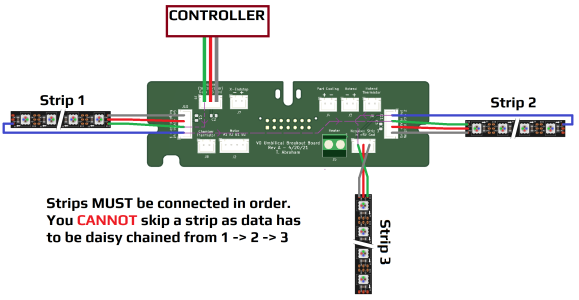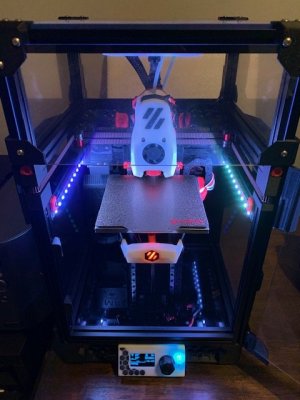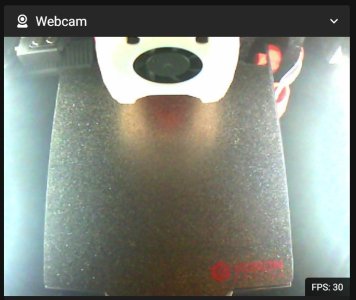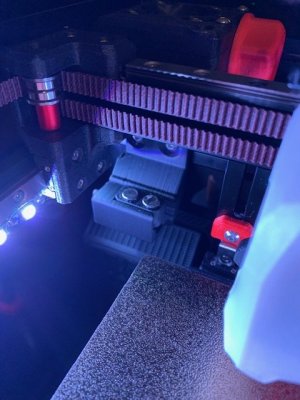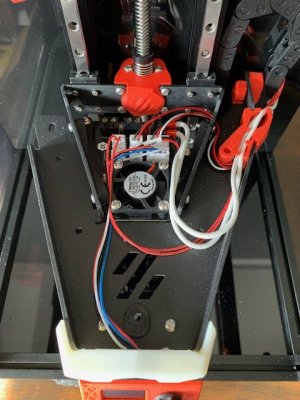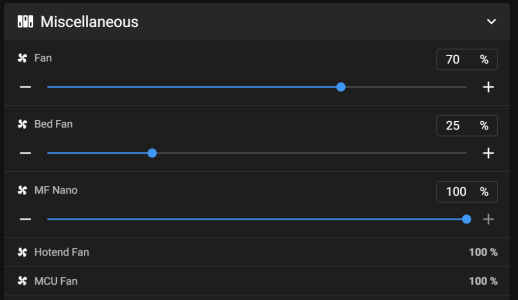I have the Picobilical on my V0.2 (included in the LDO V0.2 kit). I added a couple of Rainbow on a Matchstick boards for case lighting and use the Picobilical frame PCB as shown in the link @ineligible posted. Here's my definitions config:
Code:
## Neopixel 1 - Frame PCB
[neopixel rgb1] # right
pin: umb:gpio1
chain_count: 10
color_order: GRB
initial_RED: 0.3
initial_GREEN: 0.3
initial_BLUE: 0.3
## Neopixel 2 - Frame PCB
[neopixel rgb2] # left
pin: umb:gpio7
chain_count: 10
color_order: GRB
initial_RED: 0.3
initial_GREEN: 0.3
initial_BLUE: 0.3