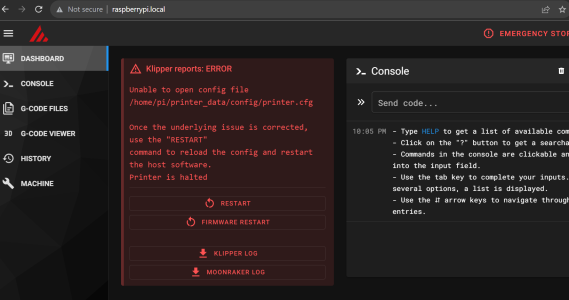Hmmm, I'm a bit stuck. Got all the mechanical and wiring done. Did a bunch of testing and then fired it up. No smoke, but the touchscreen cable got slightly warm. And the touchscreen didn't work. I'm betting that's because klipperscreen is not installed by default.
And I can't seem to get in touch with the pi on my wifi. I did punch the wifi deets into pi-imager when making the sd card. I do get a bunch of blinky lights on the pi and the octopus. also the stealthburner gives a few blinks at power on.
My DHCP server doesn't note anything called raspberrypi or mainsailos. Also trying to use a USB cable to my Windows 11 pc. No joy.
Suggestions?
And I can't seem to get in touch with the pi on my wifi. I did punch the wifi deets into pi-imager when making the sd card. I do get a bunch of blinky lights on the pi and the octopus. also the stealthburner gives a few blinks at power on.
My DHCP server doesn't note anything called raspberrypi or mainsailos. Also trying to use a USB cable to my Windows 11 pc. No joy.
Suggestions?