After building the V0.1, I attempted to go through some of the published guides online and saw some improvements but prints still looked off. I decided to kinda reboot my slicer settings after numerous iterations and start over and just tackle one thing at a time. I'm sure you will see several issues with the part below but I was really curious about the overhang areas in particular on this V0.2 part. Fan speed for bridges is set to 50% up from the default. I've gone as high as 100% in the past and still saw some rough edges on these kinds of parts.
What should I be looking to change that might improve the quality on those overhangs?
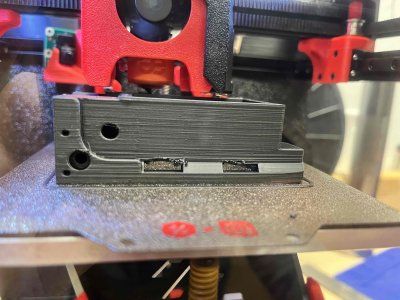
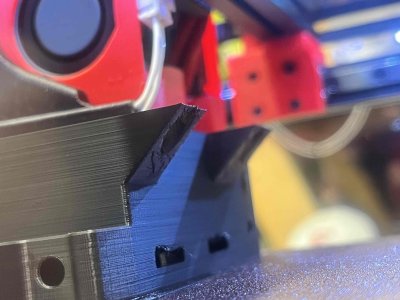
What should I be looking to change that might improve the quality on those overhangs?
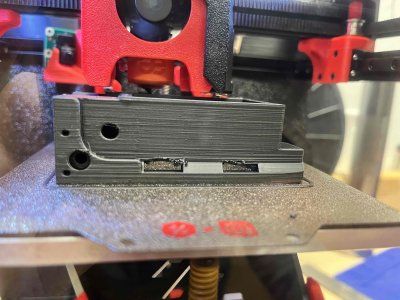
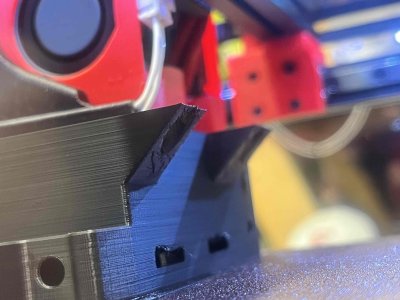
Last edited:

