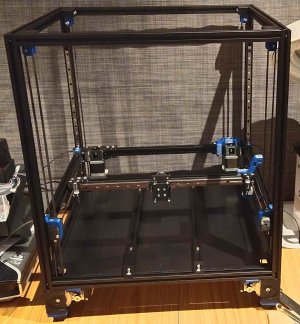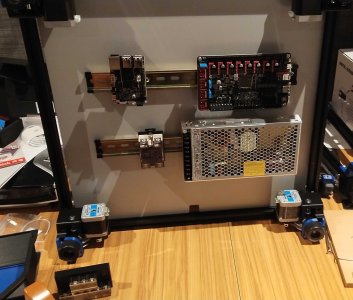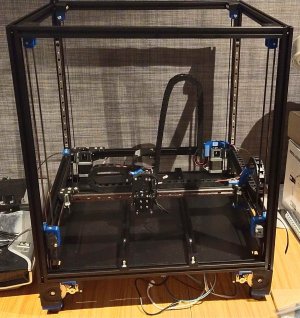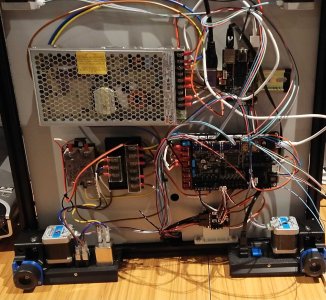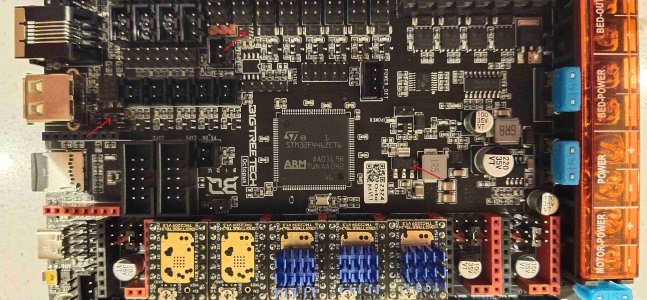The main reason I am doing a build log is to highlight the mistakes that I have made along the way, in the hope that others can learn from them.
My first mistake was buying an upgrade, without being aware of what that entails.
In this case it meant that I couldn't just follow the manual, this doesn't seem a big issue, but for someone that struggles to seek help, this was quite an big deal.
Credit where it is due, the manuals for the Voron, and Stealthburner are incredibly well written and just beg to be followed.
Well at least until you can't.
My kit came with TAP, toolhead PCB and hardwearing gears, and these things are great.... if you can figure out what they change.
The TAP for example meant that I didn't have a Z-stop, or an inductive probe, and crucially the a/b belts are secured with a different part!
The toolhead PCB means more convenient wiring for the Stealthburner..... if I could figure out what the wiring actually is.
The hardwearing gears are excellent, but it does mean that there is some confusion when it comes to comparing what I have, to what is actually in the manual.
I have worked through these issues now, and I intend to update this post with the links to the TAP manual and for the specific toolhead PCB that Formbot provided.
Tap manual link:
Contribute to VoronDesign/Voron-Tap development by creating an account on GitHub.

github.com
I couldn't find the exact toolhead PCB from Formbot, but with the exception of a slightly moved header to allow a jumper it is the same as:
Drawings and images of various PCBs used in Voron kits - MotorDynamicsLab/LDO-Voron-Hardware

github.com
Yes, I know that is the LDO one.