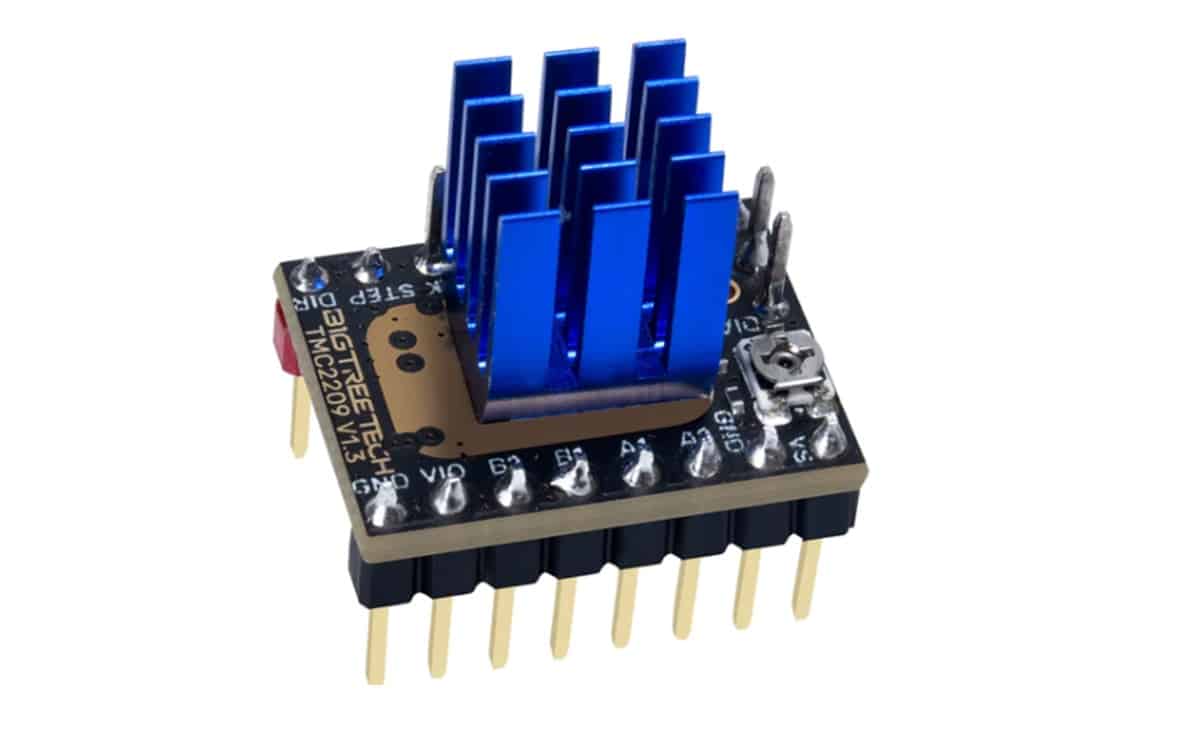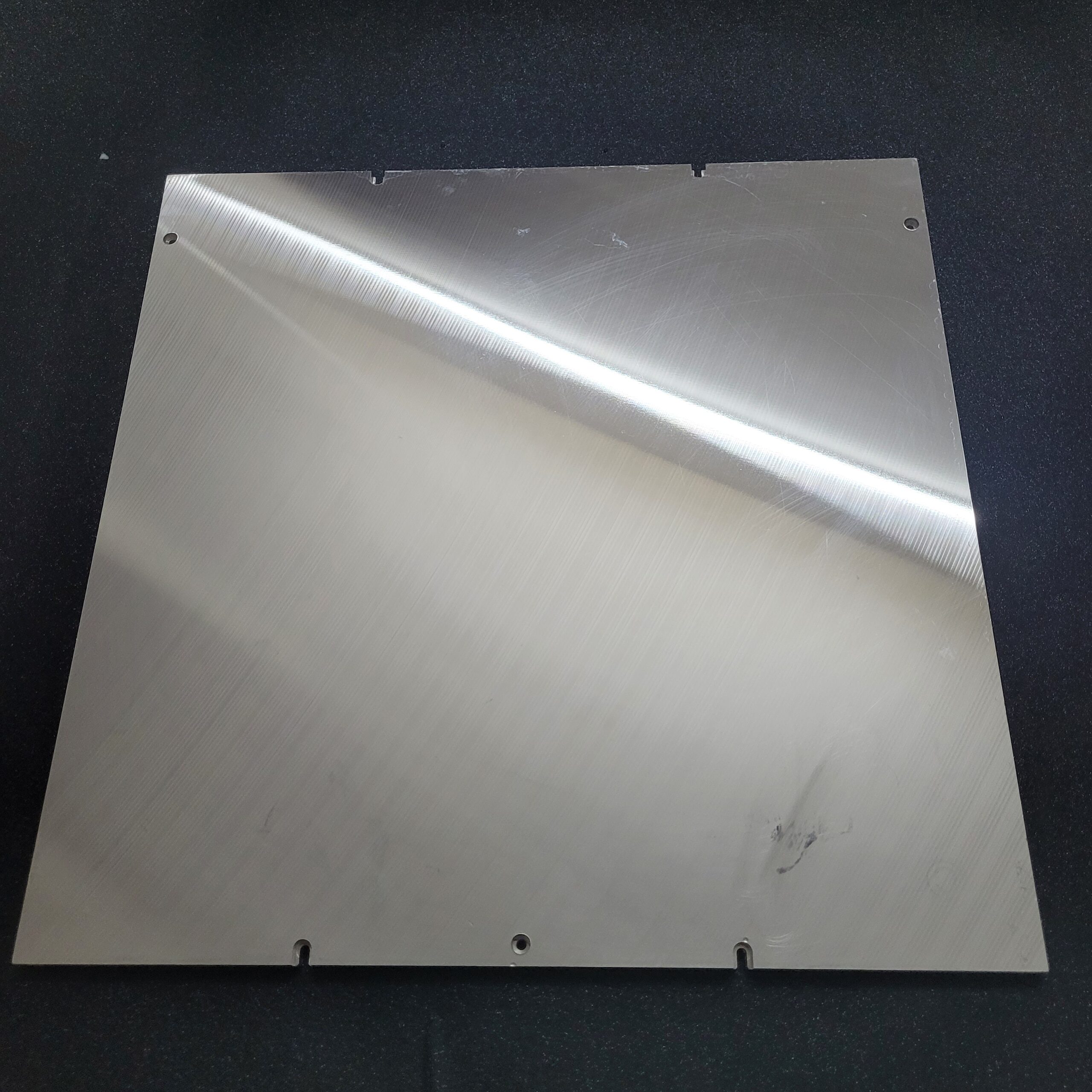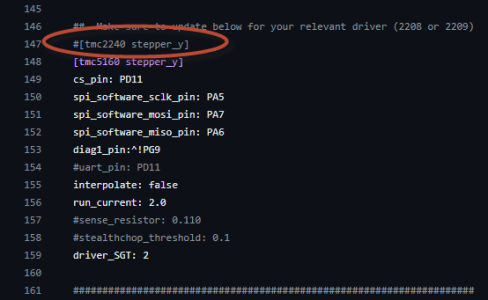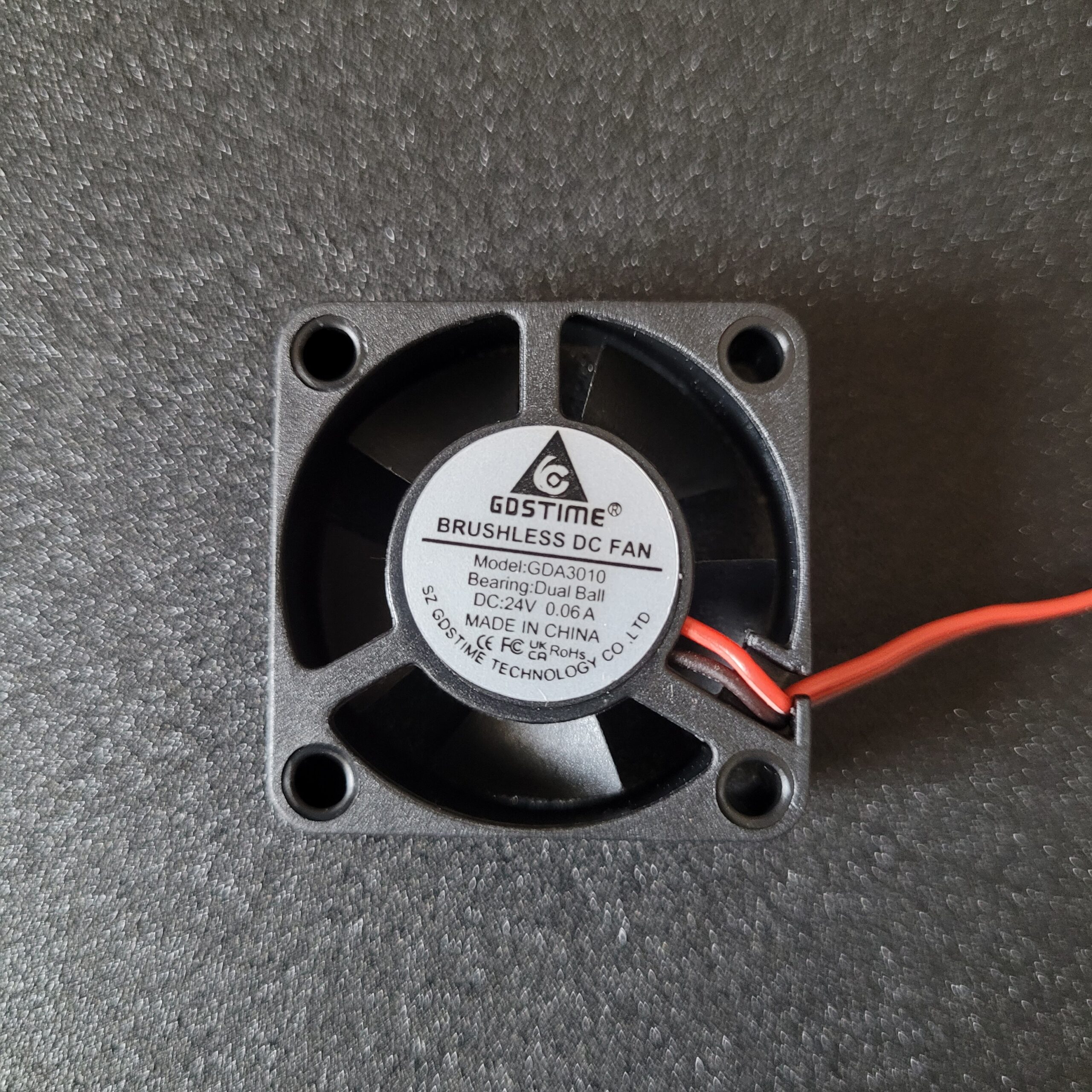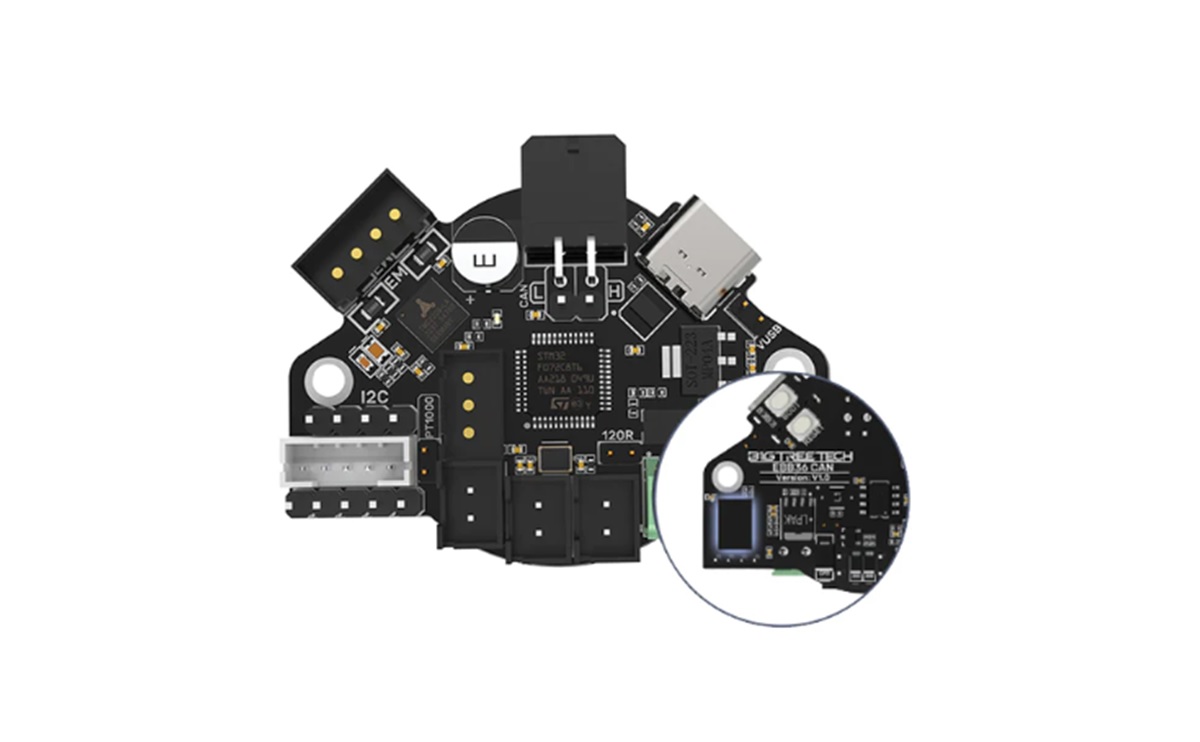Hi All,
Building a Voron Trident or any Voron for that matter in India. Its not as easy as placing an order for a kit and you get a box full of components delivered at your door step with everything nicely labelled and you just have to assemble it. We do not have ready availability of kit in India as of Feb 2024 while I am writing this.
Yes we can import one but the money I would be paying as import duties can be equal to getting another voron printer for that same amount. So, self sourcing is the only option.
I have been extensively planning and gradually buying hardware for my Trident 300 build and I wanted to document each and every nuances, decisions and thought process I took for my build so that if any one else decided to build one he/she can have a reference.
With that I will start by sharing everything related to my build here.
This will be an extremely detailed log . . . .

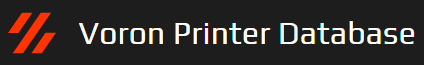
VT.1642
Legend
If this guide helps you build your Voron Trident and would like to support my work.


Building a Voron Trident or any Voron for that matter in India. Its not as easy as placing an order for a kit and you get a box full of components delivered at your door step with everything nicely labelled and you just have to assemble it. We do not have ready availability of kit in India as of Feb 2024 while I am writing this.
Yes we can import one but the money I would be paying as import duties can be equal to getting another voron printer for that same amount. So, self sourcing is the only option.
I have been extensively planning and gradually buying hardware for my Trident 300 build and I wanted to document each and every nuances, decisions and thought process I took for my build so that if any one else decided to build one he/she can have a reference.
With that I will start by sharing everything related to my build here.
This will be an extremely detailed log . . . .

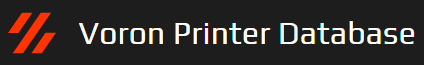
VT.1642
Legend
 documented
documented pending documentation, completed at my end
pending documentation, completed at my end pending
pending
 Why am I building a voron and how did I came up on this decision ? link
Why am I building a voron and how did I came up on this decision ? link Am I aware of other open source 3d printer projects ? link
Am I aware of other open source 3d printer projects ? link Which Voron ? link
Which Voron ? link Why I felt strongly about Voron Trident ? link
Why I felt strongly about Voron Trident ? link What size Trident am I building and Why ? link
What size Trident am I building and Why ? link Planning Phase link
Planning Phase link The Blue Print, The Tool Head and Voron Mods link
The Blue Print, The Tool Head and Voron Mods link
 Part Selection : The Frame link
Part Selection : The Frame link Part Selection : Linear Rails link
Part Selection : Linear Rails link Part Selection : Nema 17 Stepper Motors link
Part Selection : Nema 17 Stepper Motors link Part Selection : Power Supply link
Part Selection : Power Supply link Part Selection : Controller Board link
Part Selection : Controller Board link Part Selection : Stepper Motor Drivers link
Part Selection : Stepper Motor Drivers link Part Selection : Bed , Heater and Build Plate link
Part Selection : Bed , Heater and Build Plate link Part Selection : Can Bus Adapter + Tool Head Can Bus PCB link
Part Selection : Can Bus Adapter + Tool Head Can Bus PCB link Part Selection : Various Wires and Connectors link
Part Selection : Various Wires and Connectors link Part Selection : Build Tools link
Part Selection : Build Tools link Part Selection : Lubricants link
Part Selection : Lubricants link Part Selection : Tapes link
Part Selection : Tapes link Part Selection : Extruder, Hotend, Fans, Toohead PCB and Tool head design link
Part Selection : Extruder, Hotend, Fans, Toohead PCB and Tool head design link
 Print voron trident build parts myself or PIF ? link
Print voron trident build parts myself or PIF ? link Why did I decided to print parts myself and challenges faced ? link
Why did I decided to print parts myself and challenges faced ? link
 The Build : Frame
The Build : Frame The Build : AB Drive and Idlers
The Build : AB Drive and Idlers The Build : Y Axis
The Build : Y Axis The Build : Z Axis
The Build : Z Axis The Build : X Axis
The Build : X Axis The Build : Belts
The Build : Belts The Build : Toolhead
The Build : Toolhead The Build : Wiring Prep
The Build : Wiring Prep The Build : Electronics
The Build : Electronics The Build : Controller Prep
The Build : Controller Prep pi setup with mainsail os
pi setup with mainsail os compile klipper for controller board
compile klipper for controller board can bus setup for toolhead
can bus setup for toolhead printer.cfg
printer.cfg
 The Build : Wiring
The Build : Wiring The Build : Skirts
The Build : Skirts The Build : Print Bed (doing this at the very end )
The Build : Print Bed (doing this at the very end ) Pre Power Up checks (nero3d)
Pre Power Up checks (nero3d) Ellis print tuning
Ellis print tuning Setting up slicer for PLA
Setting up slicer for PLA Testing PLA for few days without panels installed
Testing PLA for few days without panels installed Setting up slicer for ABS
Setting up slicer for ABS Testing ABS for few days with panels installed
Testing ABS for few days with panels installed
- Beefy Idlers
- Dragon Burner
- Orbiter V2 extruder mount
- Phaetus Dragon Standard Hotend mount
- Bambulab V2 Hotend mount (alt hotend)
- Klicky Probe mount
- Beacon Mount (alt bed mesh probe)
- Klicky Probe
- The Filter (singles)
- Annex Engineering Panel Clips
- Top Mounted Spool Holder
- Led Bar Clip
If this guide helps you build your Voron Trident and would like to support my work.


Last edited: