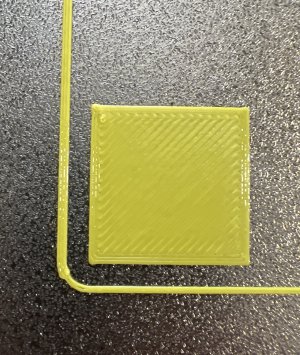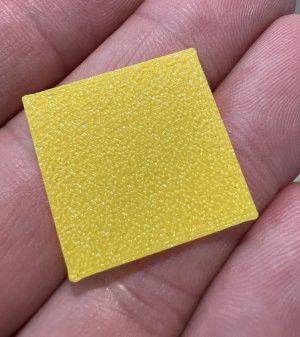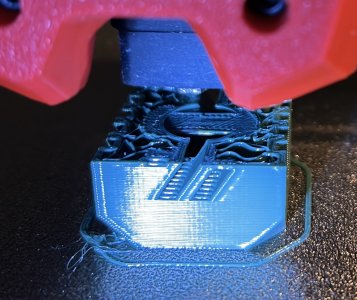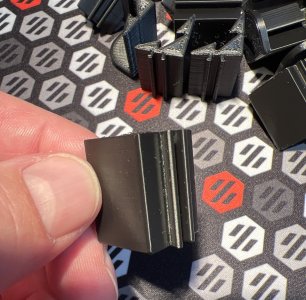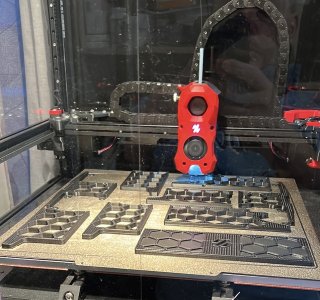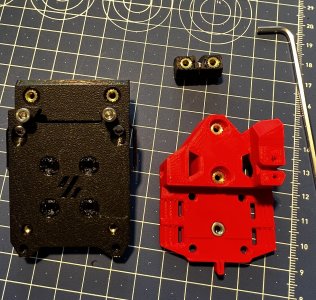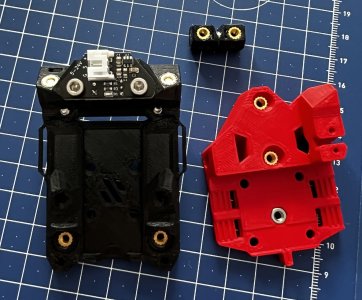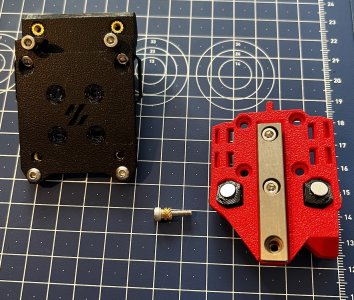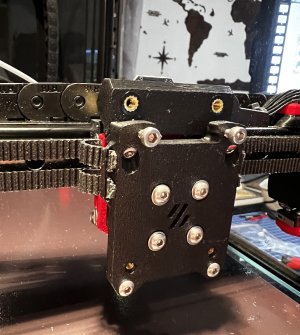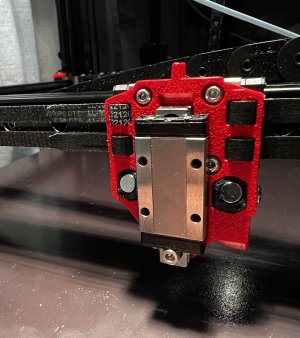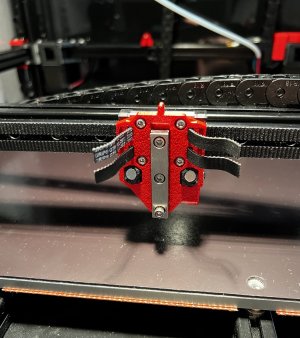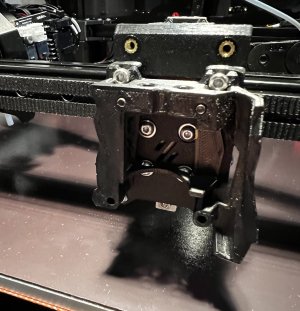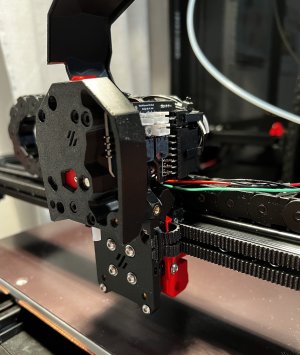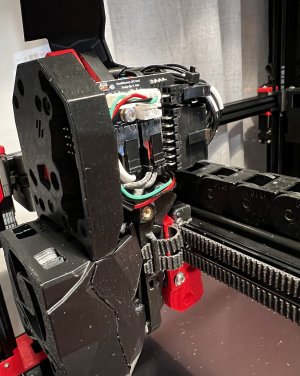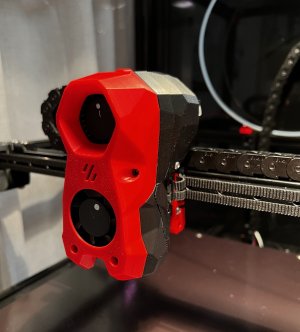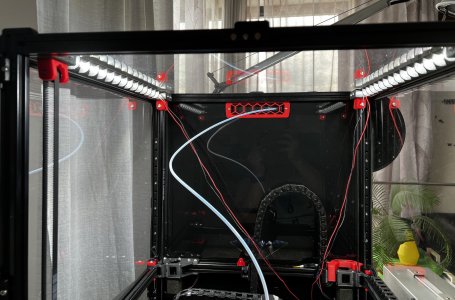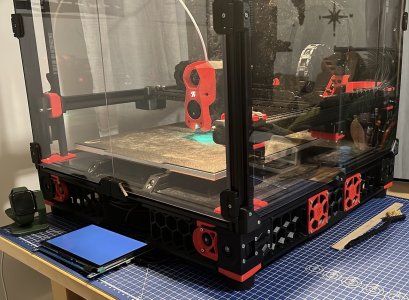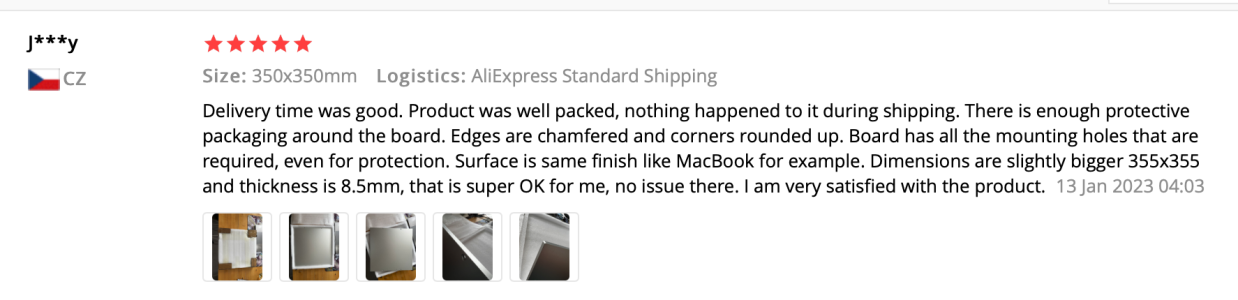JendaDH
Active member
Hi,
so I have replaced the faulty PT1000 sensor and as precaution I replaced also the 4010 hotend fan. Everything started to work nicely, managed to tune the 1st layer squeeze, started to print some samples so I could see how things work.
What I am struggling with now are the neopixels in the SB head. They don't want to come alive, checked voltage to the head and it all seems OK. I have set of another three neopixel buttons, so I'll solder them and hook them up to the board directly just laying on the bench to see if I have faulty LED's or where the problem could be.
Printer config sould be fine, I see macros for LED's but nothing happens.
Next on the list is the TAP mod, looking forward to complete that one.
so I have replaced the faulty PT1000 sensor and as precaution I replaced also the 4010 hotend fan. Everything started to work nicely, managed to tune the 1st layer squeeze, started to print some samples so I could see how things work.
What I am struggling with now are the neopixels in the SB head. They don't want to come alive, checked voltage to the head and it all seems OK. I have set of another three neopixel buttons, so I'll solder them and hook them up to the board directly just laying on the bench to see if I have faulty LED's or where the problem could be.
Printer config sould be fine, I see macros for LED's but nothing happens.
Next on the list is the TAP mod, looking forward to complete that one.